Connect Your N11 Account
N11 Seller Panel
To access your API credentials, go to Seller Office > My Account > API Accounts.
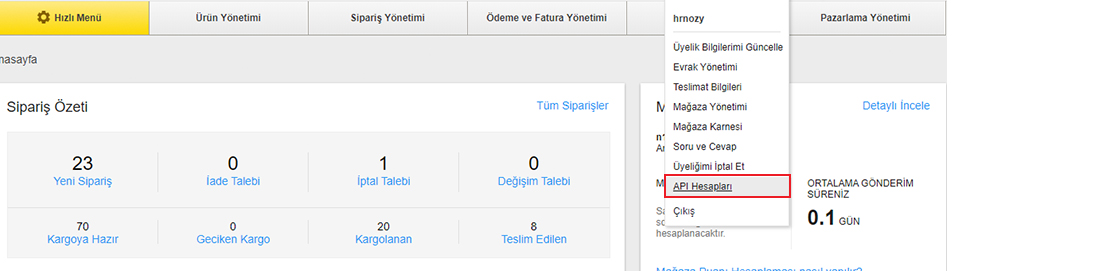
To create a new API account, click on Create New Account. After this, you will see your API credentials at the bottom of the page. Your API password will be sent to your registered email address. Once you have these credentials, you can proceed with the integration.
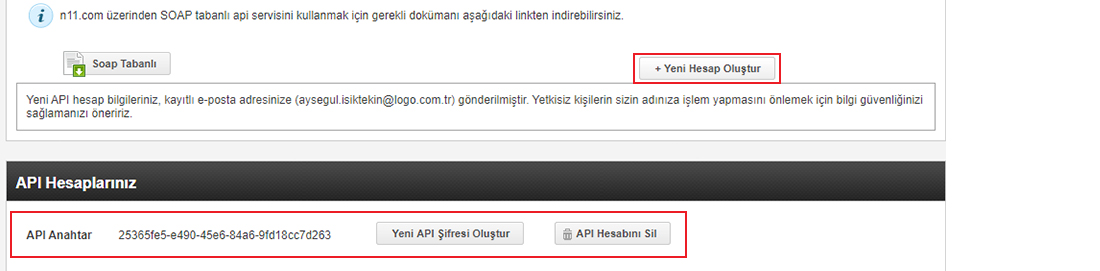
HeloRobo AgentApp
Click Create Account in the HeloRobo panel and enter your N11 API details in the window that appears.
Required Information
- Name (Your store name)
- API Key
- API Secret
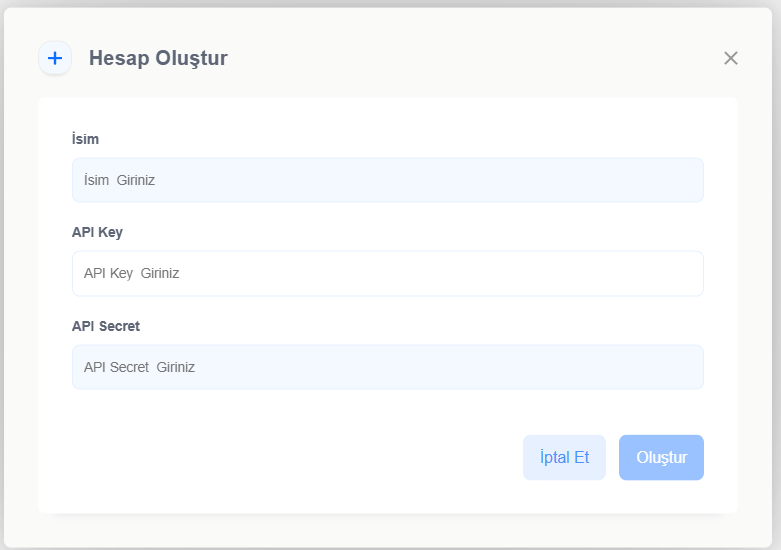
NOTE:
Only users with Admin (owner) role can complete the integration.
