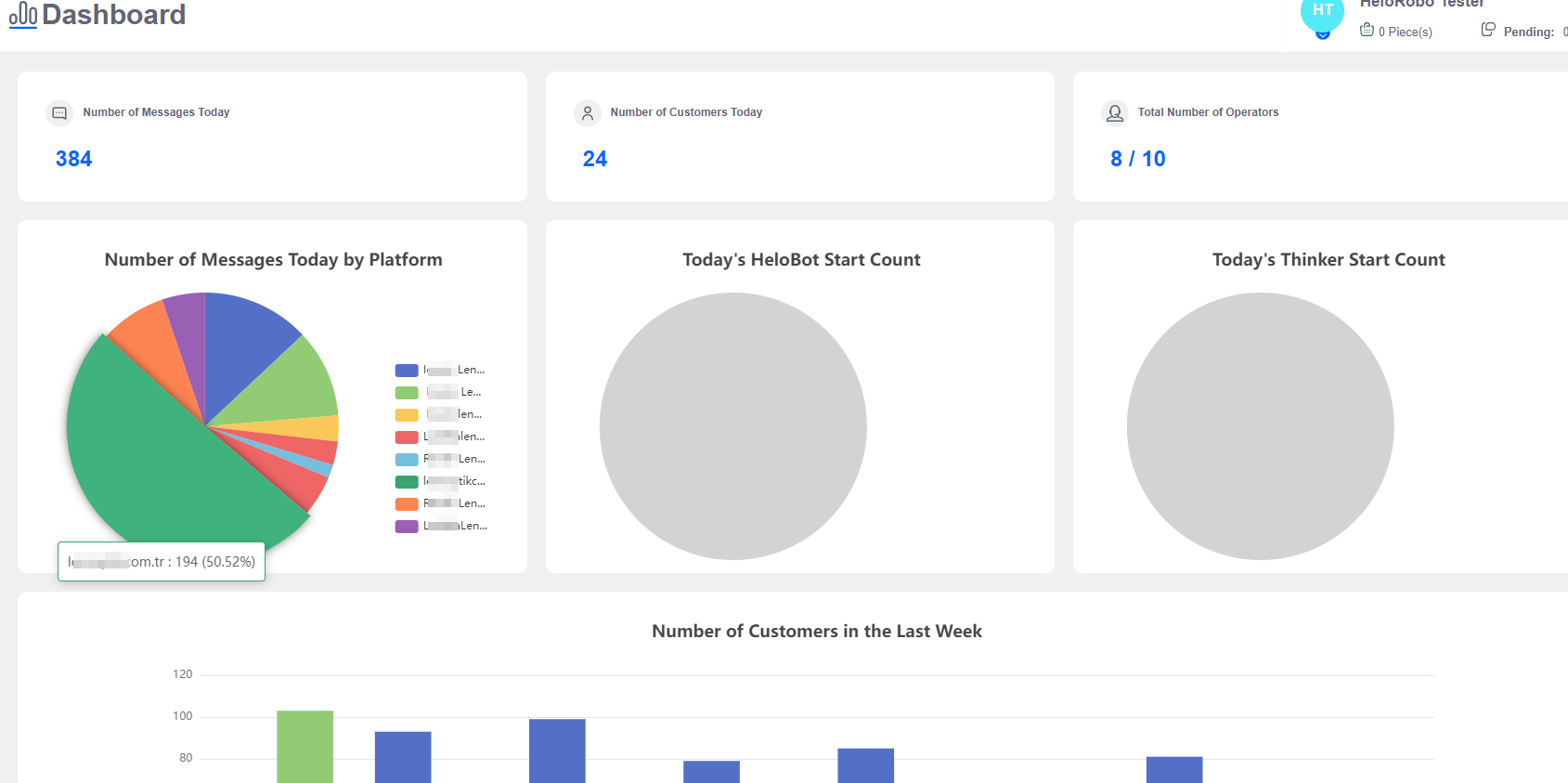v2.55.0
Innovations
- 2FA (Two-Factor Authentication) has been implemented for login.
- An icon has been added to message lists indicating who the last message belongs to.
- A drag-and-drop feature for bulk product sharing has been added for E-Commerce integration.
- Keyboard shortcuts have been added for in-app content.
- The "Go to" feature has been added for starred messages.
- General Reports have been added.
Fixes
- Improvements have been made to the Archived Messages report.
- Prevented the open chat from automatically falling into the pending people list.
- Improvements have been made to template message sending.
- Enhancements have been made to language files.
- A tooltip has been added to the reply button.
- Improvements have been made on the emoji list screen.
- Enhancements have been made to file/document sharing.
Feature Descriptions
2FA (Two-Factor Authentication)
Increases the security of your account and provides an effective measure for account safety. For detailed information and usage, please refer to the article.
Icon indicating who the last message belongs to in message lists
We have added an icon to message lists that shows whether the last message is from a customer or an operator.
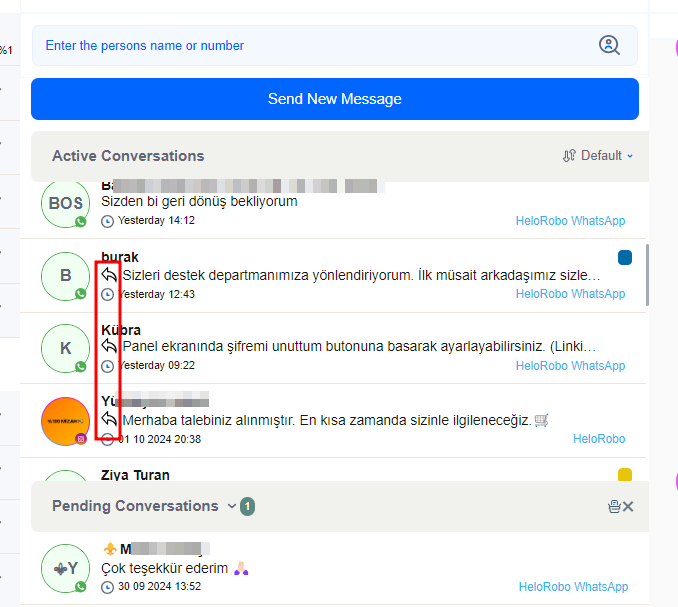
Drag-and-Drop for Bulk Product Sharing
If you want to share multiple products with your customer, you can select the relevant products from the catalog and drag-and-drop them into the chat.
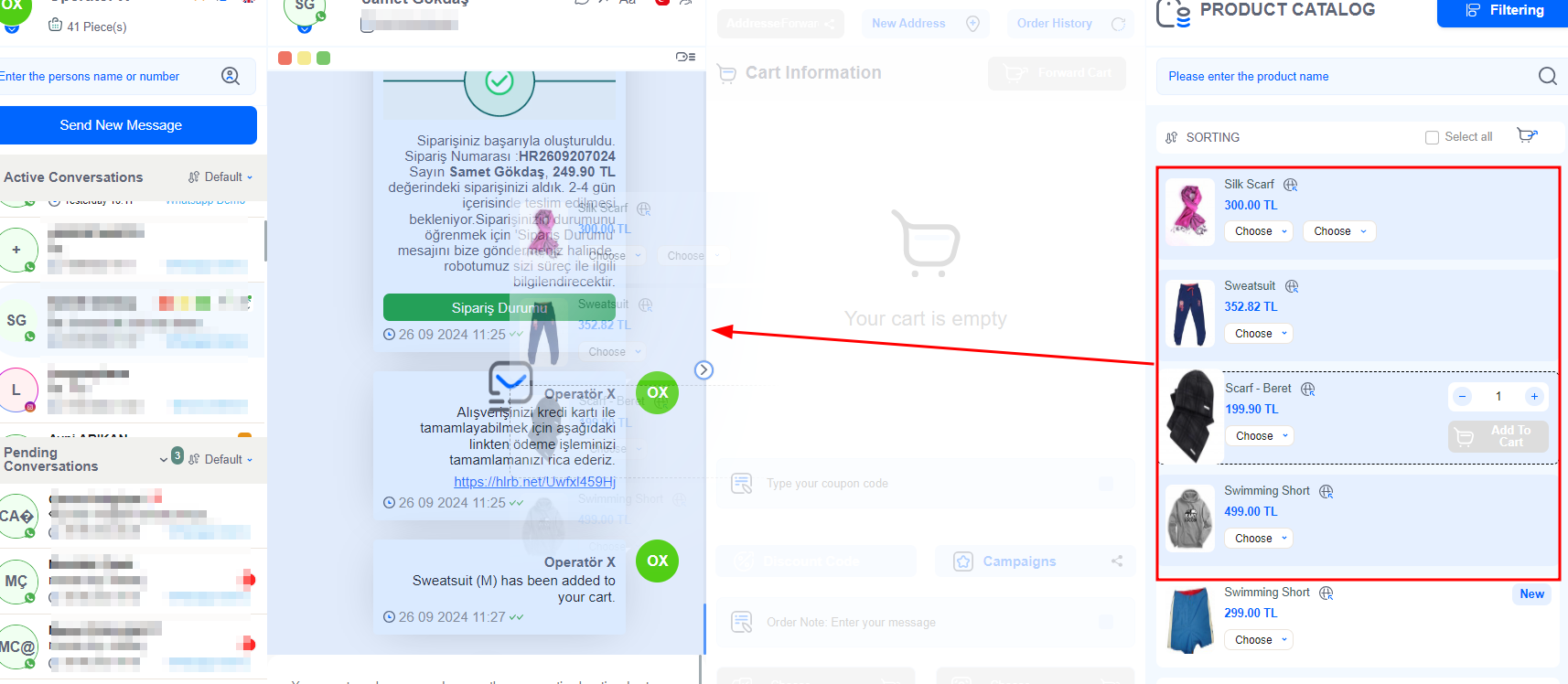
Keyboard Shortcuts
We continue to add features that will provide convenience in usage. With keyboard shortcuts, you can perform chat actions more quickly. You can enable it from your operator profile and check the shortcuts.
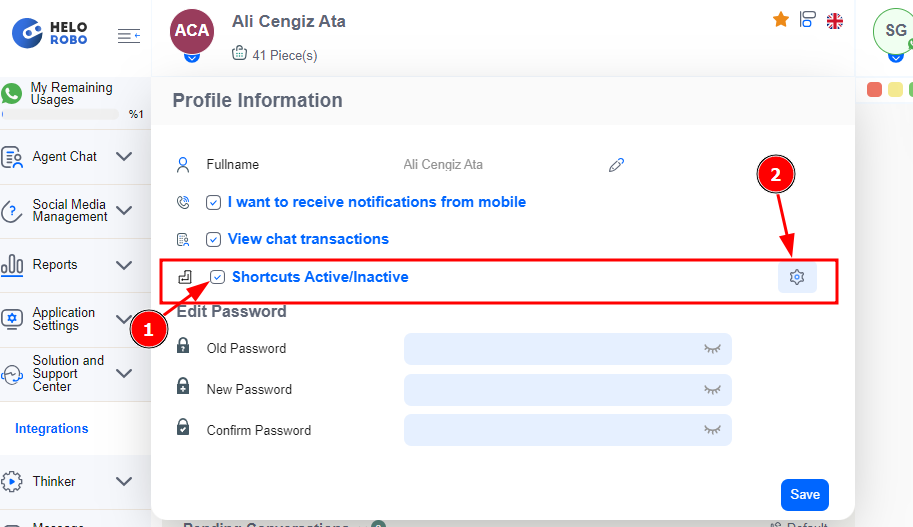
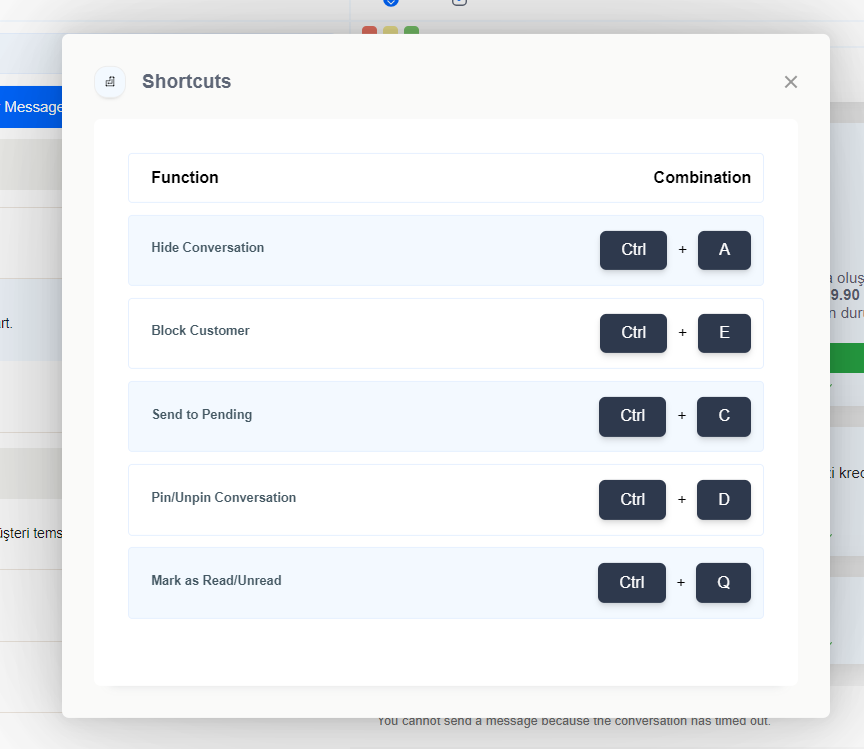
Go to Starred Messages
You can star messages that you find important or for other reasons, and later you can easily navigate to the relevant message from the starred messages list.
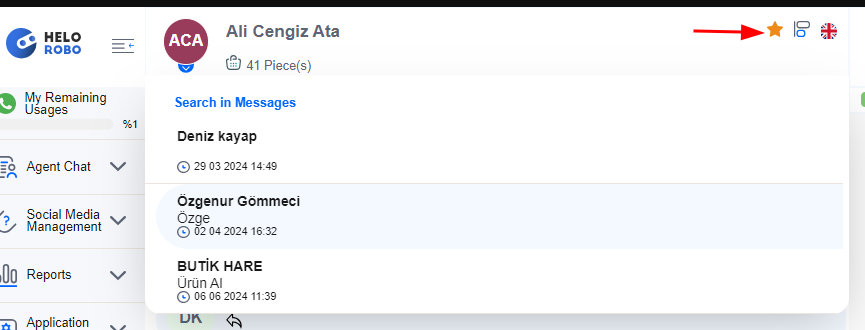
General Reports
You can monitor your daily and weekly data in real-time, by channel, based on action status.