v2.72.0
With the v2.72.0 release, brand-new features are here! Are you ready to explore the innovations that will take your experience even further?
New Features
- Added the ability to create ad-based welcome scenarios.
- Enabled automatic backup of chat records to Google Drive.
- Activated image preview and download function in the chat window.
- Added the ability to attach images in e-commerce order messages.
- Designed a credit usage screen for HeloBot (ChatAI).
- Added a message capture feature before Thinker chatbot flow starts.
Improvements & Fixes
- Updated Trendyol integration.
- Improved filtering area in reports.
- Template message pricing updated in line with META changes.
- Optimized text font in chat reply area.
- Improved Bill-Tekrom notifications.
- Enhanced performance and usability in the operator actions page.
Feature Details
1. Added the ability to create ad-based welcome scenarios.
With this new feature, you can now create custom welcome scenarios for customers coming through ad campaigns.
Using the Thinker option, different welcomes can be prepared according to the campaign purpose (e.g., promotion announcement, product information, quick order redirection).
This development helps businesses make ad investments more efficient and instantly convert incoming traffic into sales or engagement.
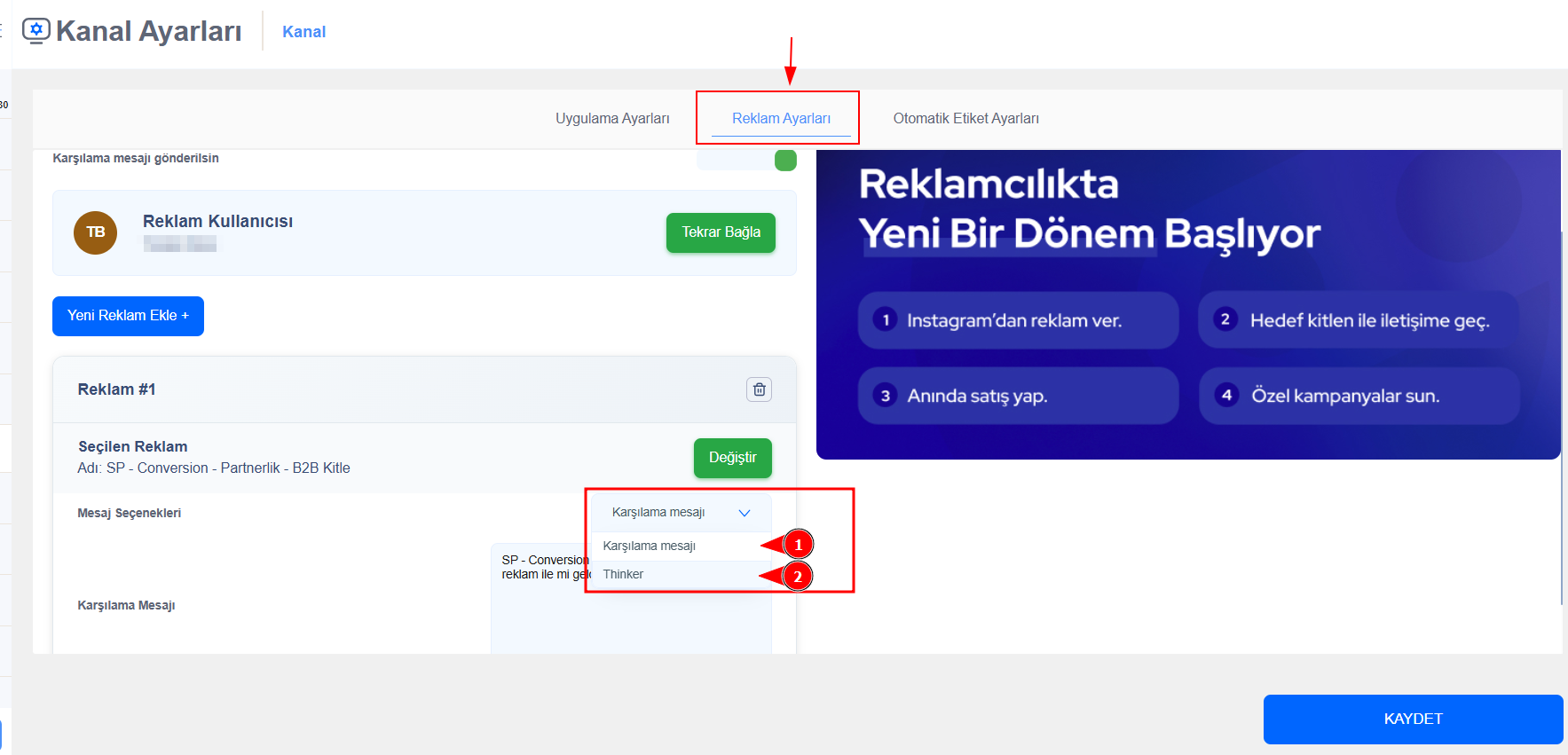
2. Enabled automatic backup of chat records to Google Drive.
Your chat records can now be automatically backed up to Google Drive. This way, all your conversations are securely stored in the cloud and can be easily accessed when needed.
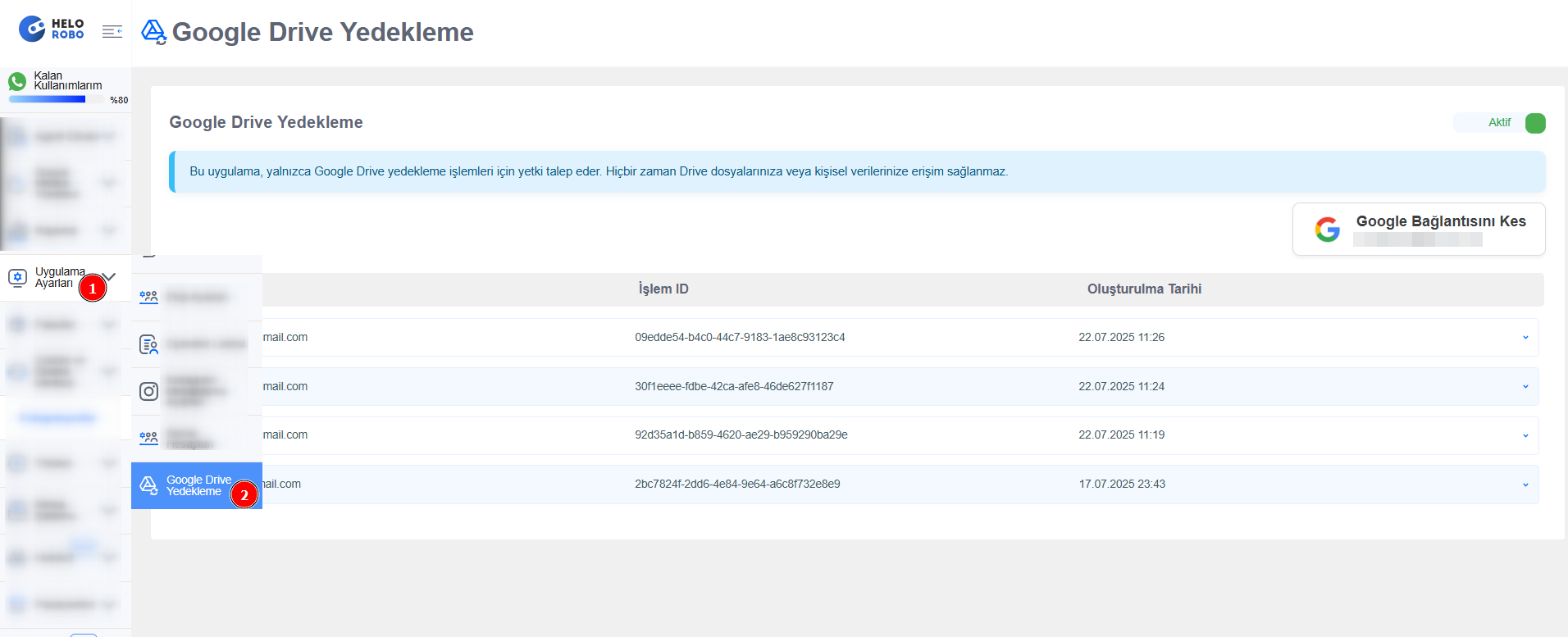
How to Enable?
- Go to Application Settings from the left menu.
- Select Google Drive Backup from the dropdown.
- Connect and authorize your Google account.
- Once the connection is complete, backups will start automatically.
Security
- The system only requests permissions necessary for backup.
- It never accesses your other D
