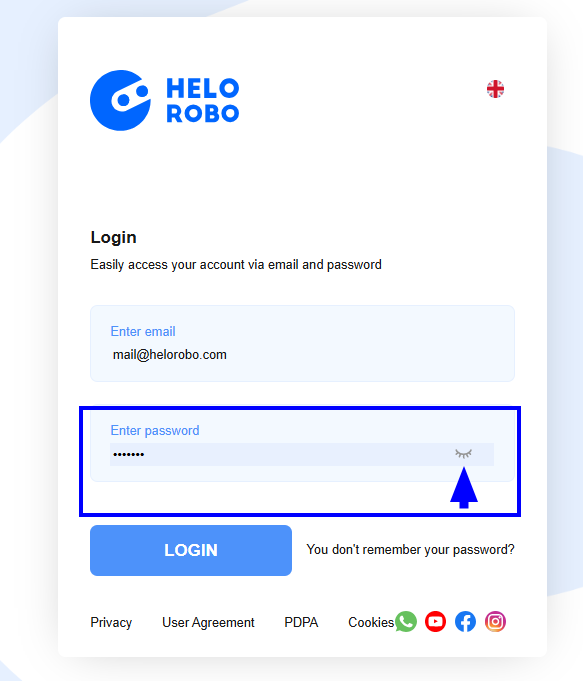v2.58.0
New Featurs
- Duration Details field added to the template message sending report.
- Quick filtering and list count fields added for Chat Lists.
- Last active time information added for agents on the Agent Monitoring page.
- "Show Password" option added to the login screen.
Fixes
- Improved Excel contact list upload process in Template Message.
- Improved shortcut assignment for Quick Replies on the Channel Settings page.
- Improved chat text field.
- Improved chat transfer process from the Pending Contacts list.
- Improved quality assessment field in the template message window.
New Feature Descriptions
Duration Details field added to the template message sending report.
We now include message duration details in the template message sending report. These timestamps include:
- Message Sent Date
- Delivered Date
- Meta Approval Date
- Delivery Date
- Seen Time
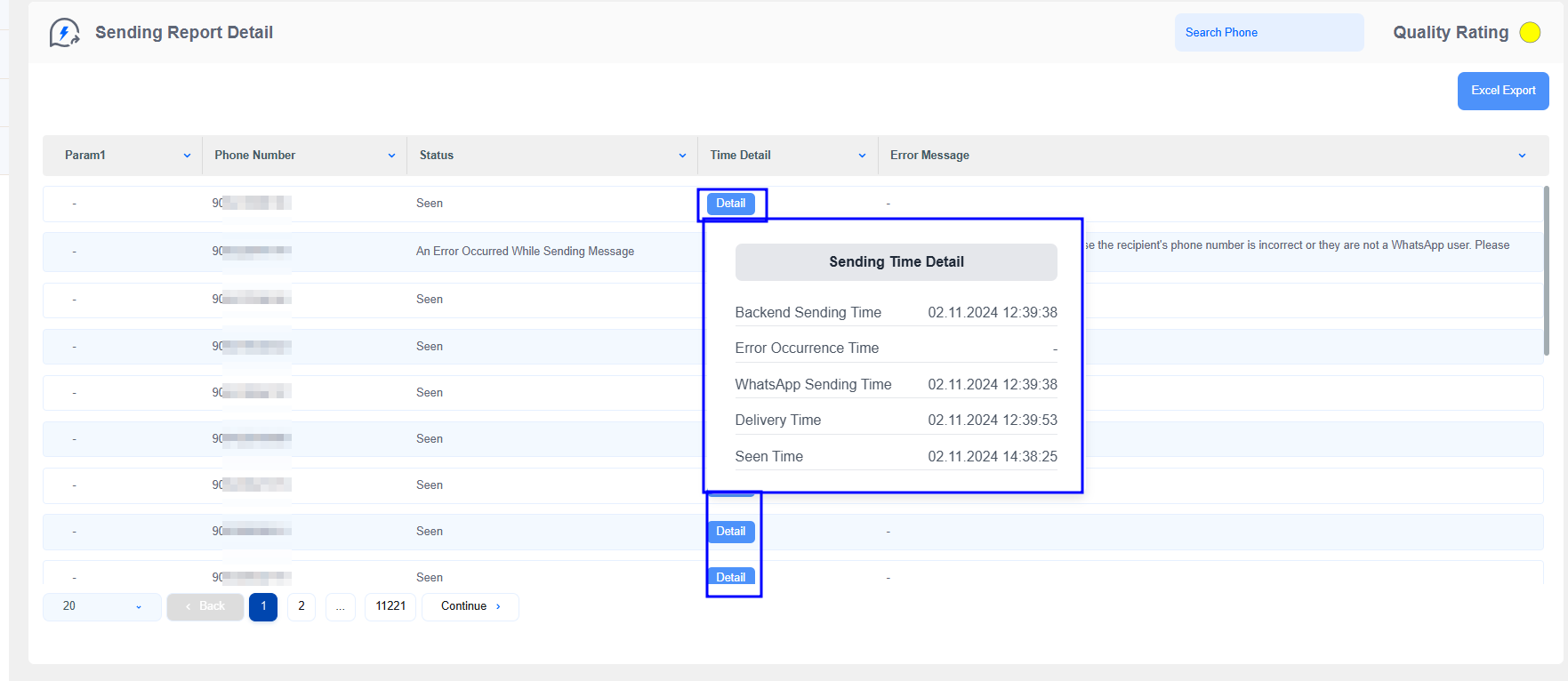
Quick filtering and list count fields added for Chat Lists.
Previously, the total number of chats was only shown for the Pending Contacts list; now, it’s available for all lists. It also allows channel-based viewing and quick filtering.
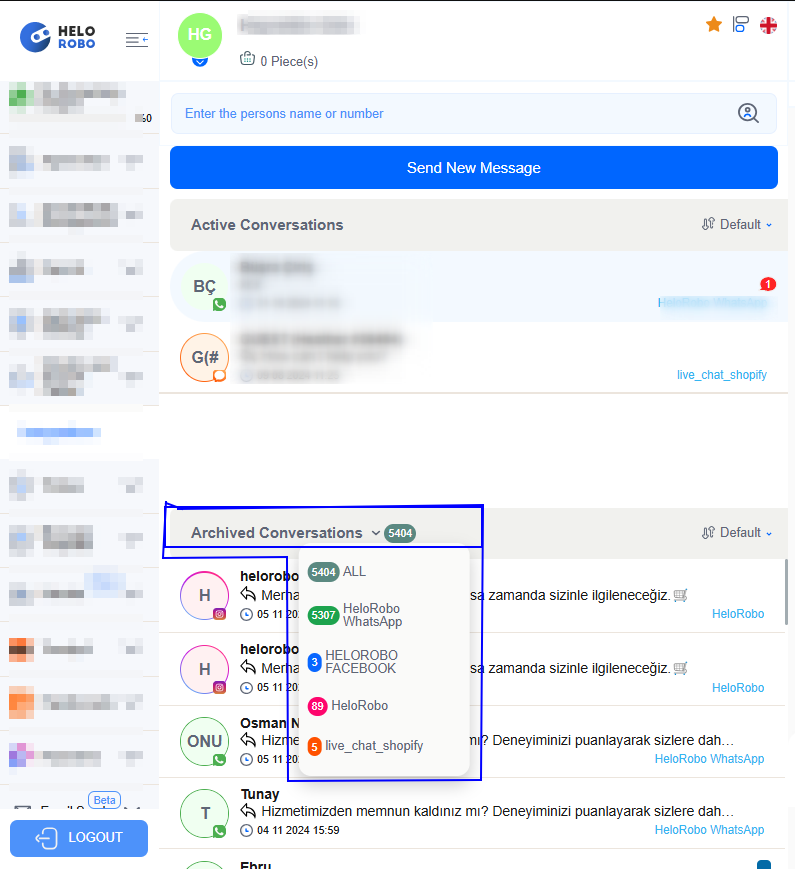
Last active time information added for agents on the Agent Monitoring page.
In the Reports > Agent Monitoring screen, the last login time of agents is now displayed.
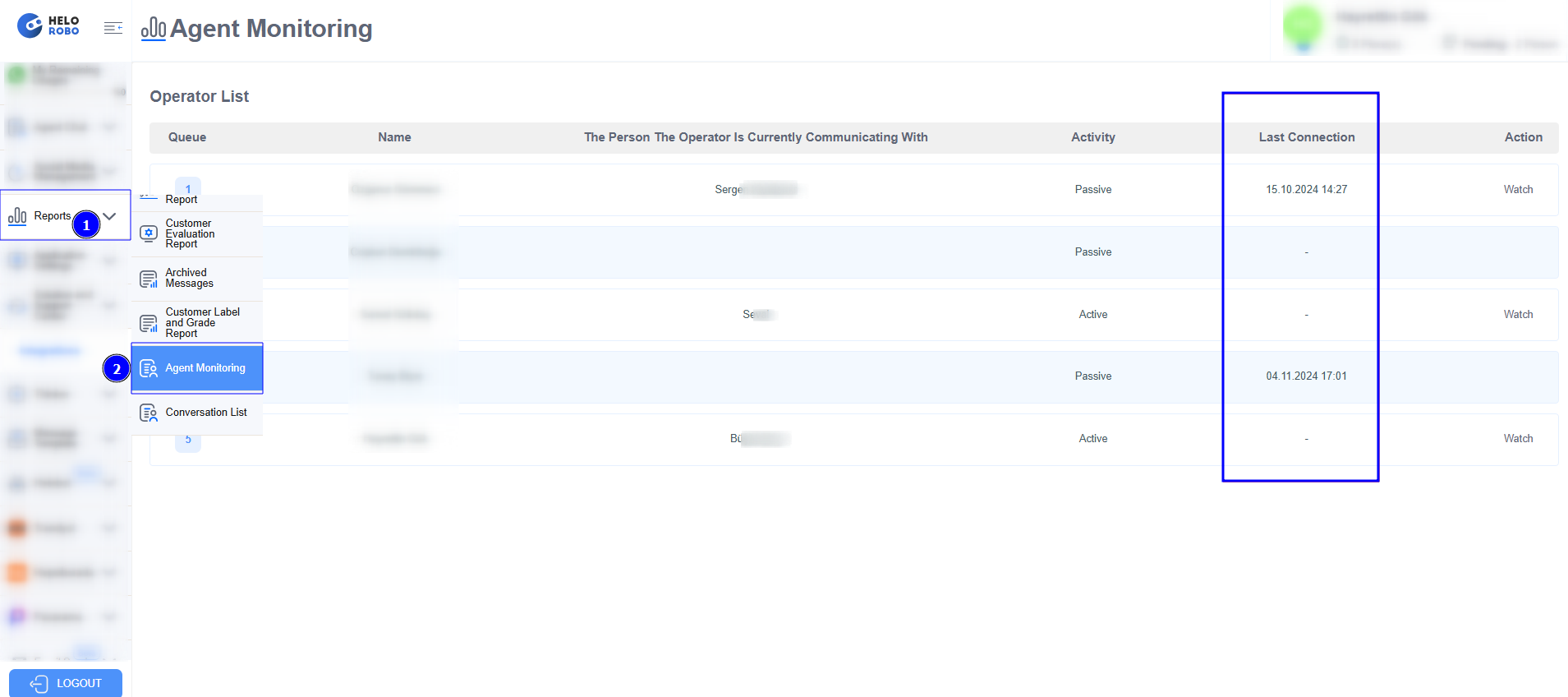
"Show Password" option added to the login screen.
The login page now includes a "show password" button functionality.