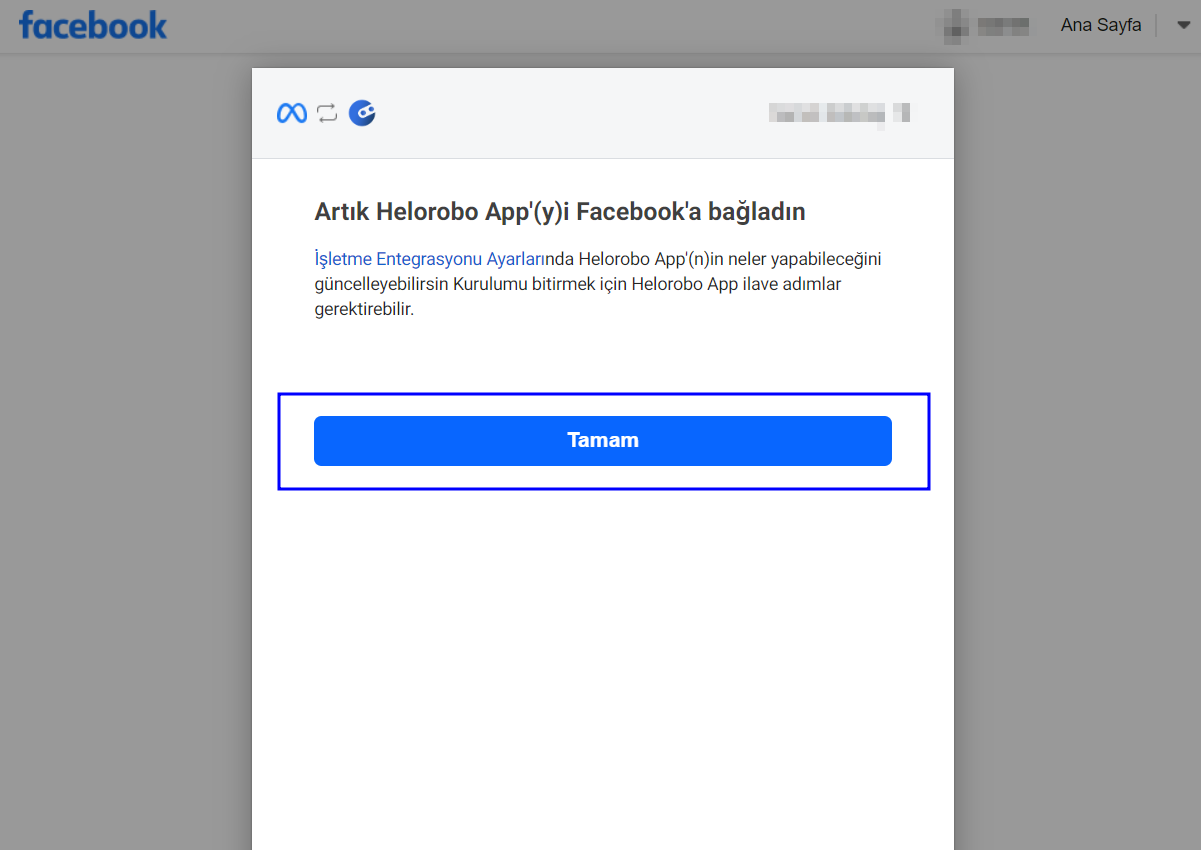Instagram Channel Setup
You can set up the Instagram Messenger communication channel from the App Settings > Channel Settings page.
Follow the step-by-step guide below to complete the installation process.
IMPORTANT
To connect your Instagram Messenger channel, you must have a Facebook Business Account.
Also, your Instagram page must be linked to that business account. Otherwise, the setup cannot be completed.
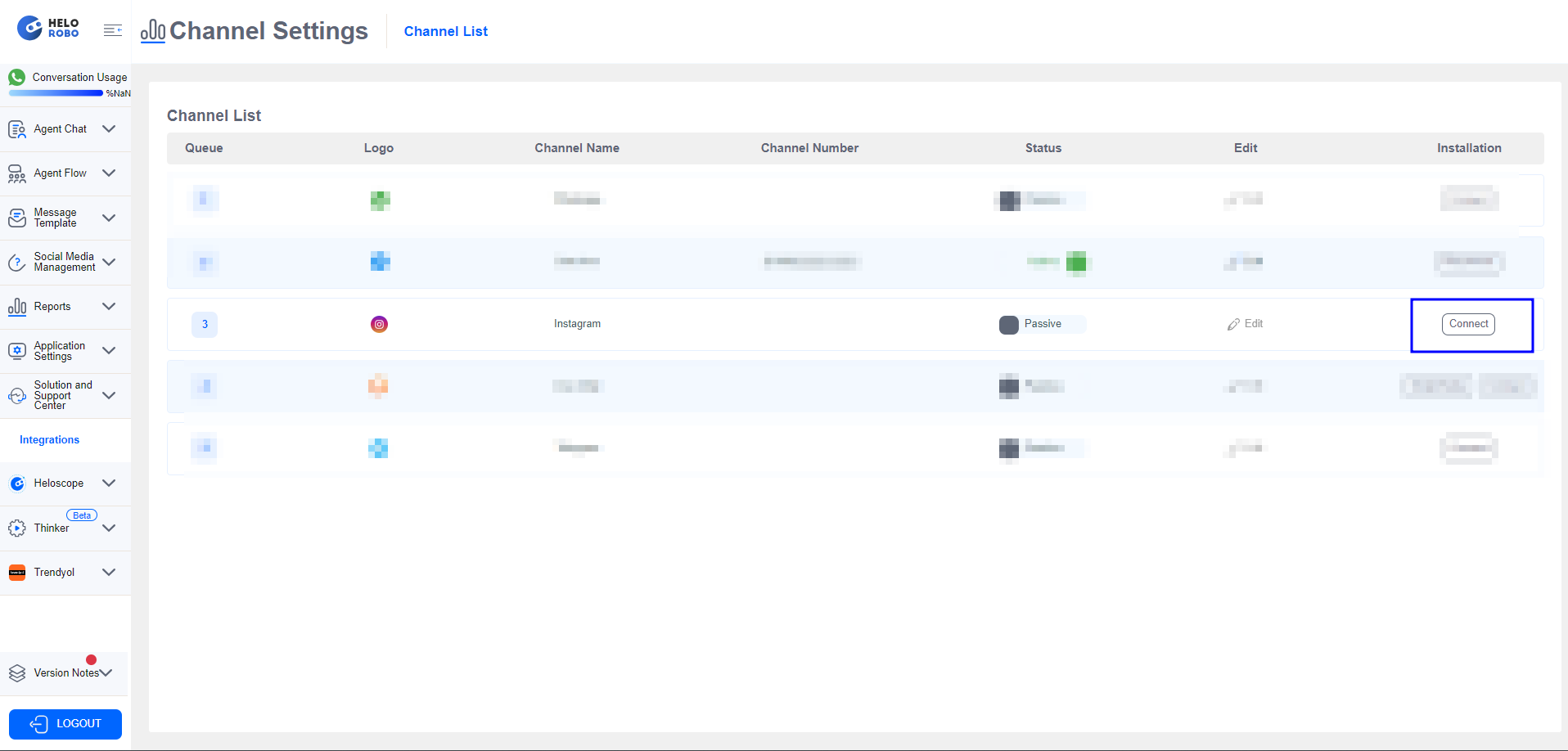
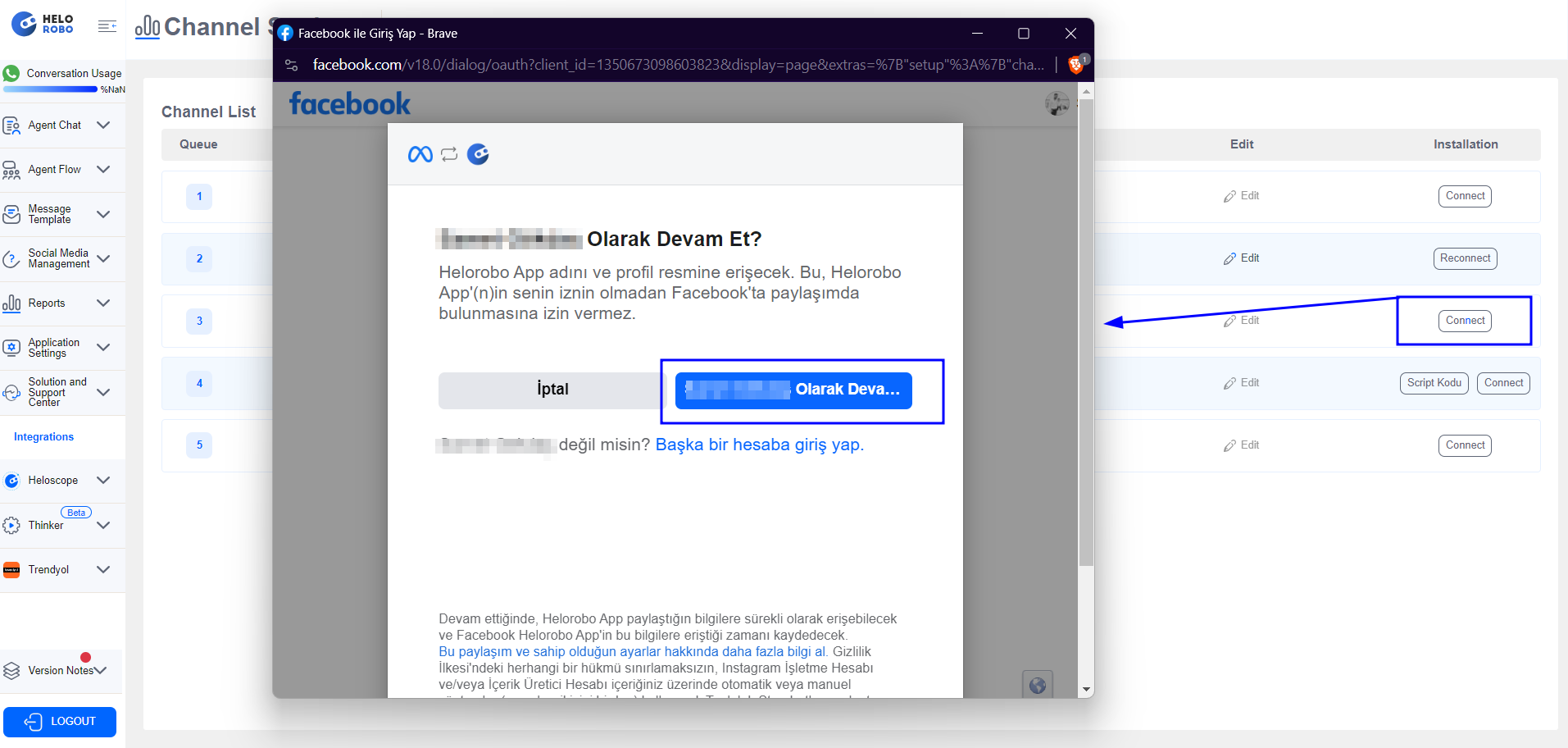
Start Setup
- In the pop-up window, click the "Get Started" button to begin.
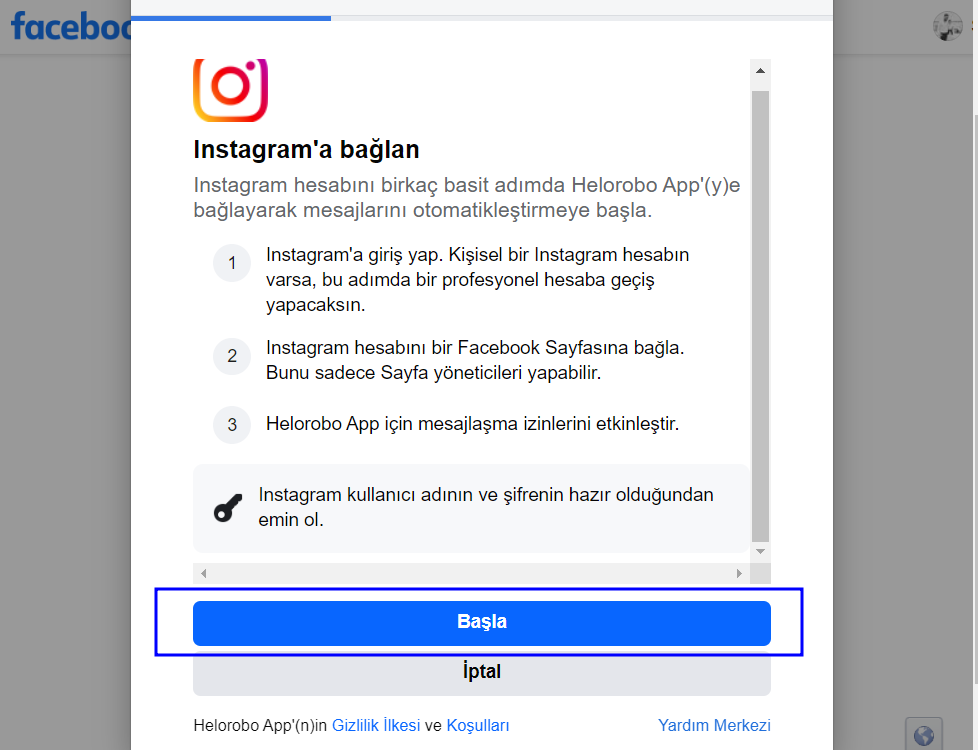
Instagram Login
- First, log into the Instagram account you wish to set up. Enter your username and password, then click "Log In".
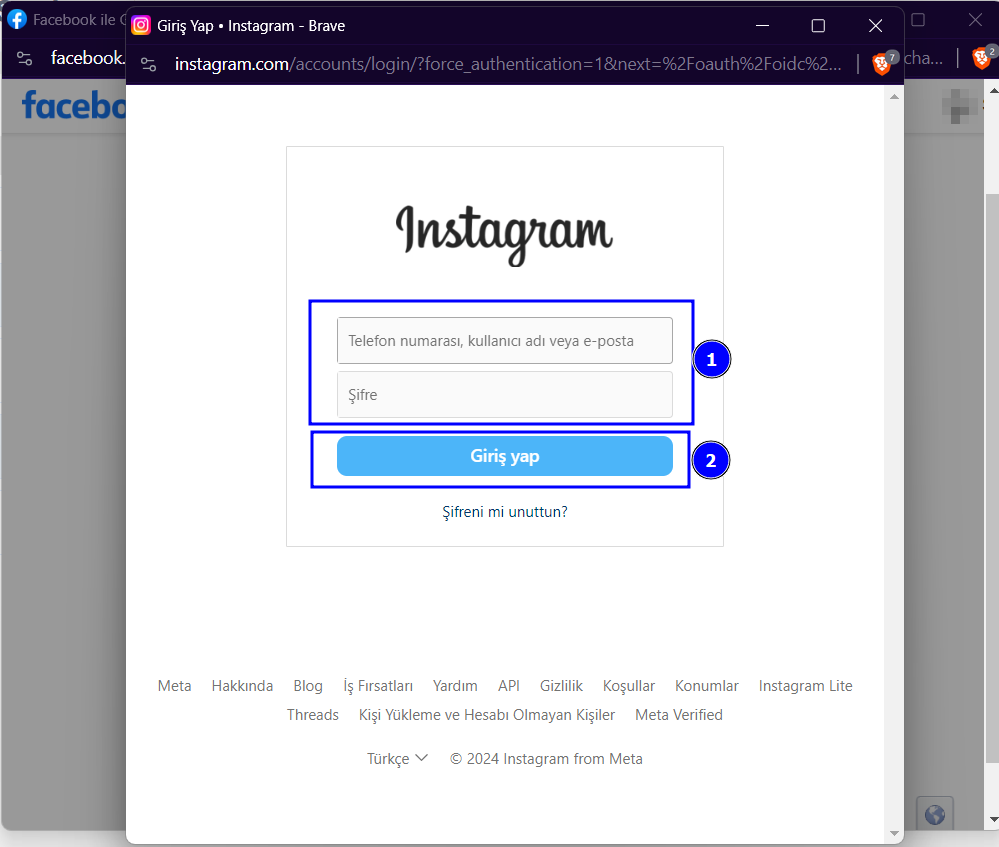
Page Selection
- At this stage, select the Instagram page you want to integrate. If you only have one account, simply click "Next".
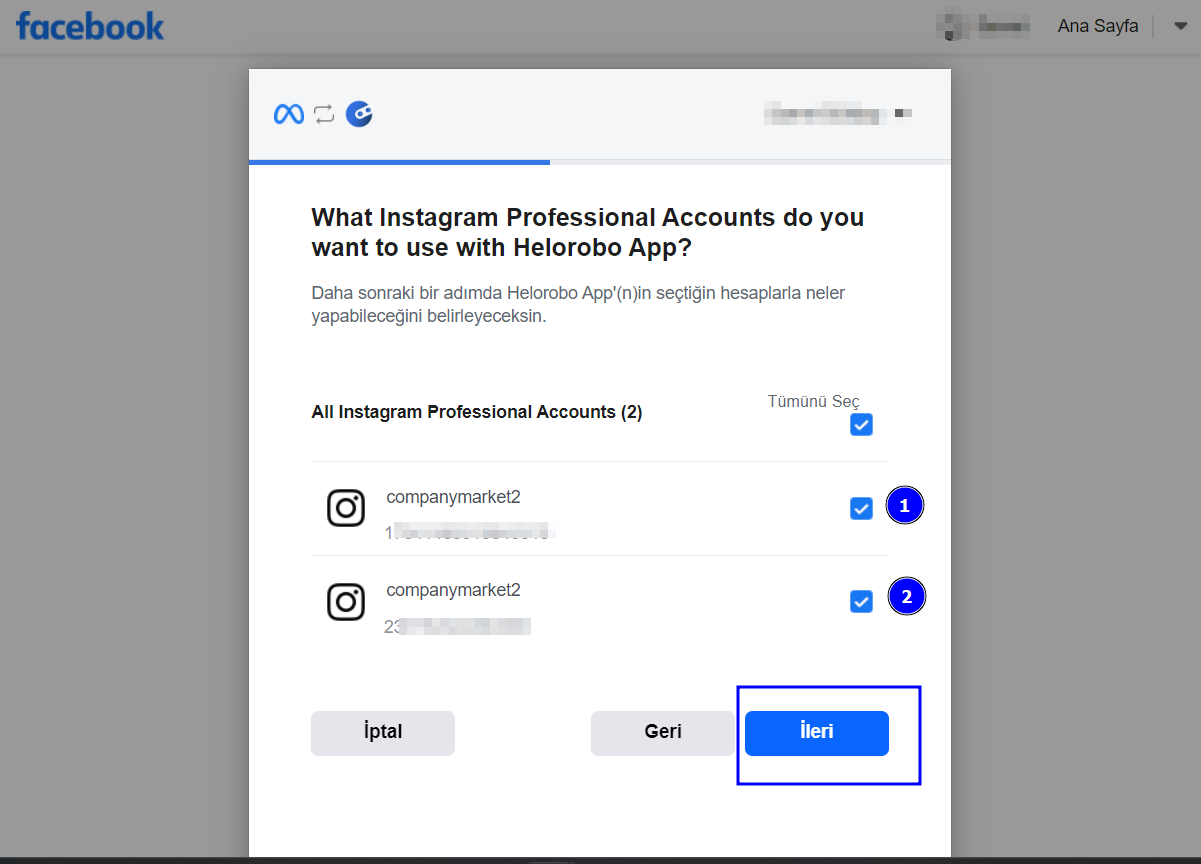
- If you have multiple Facebook business profiles under your account, choose only the relevant one, then click "Next".
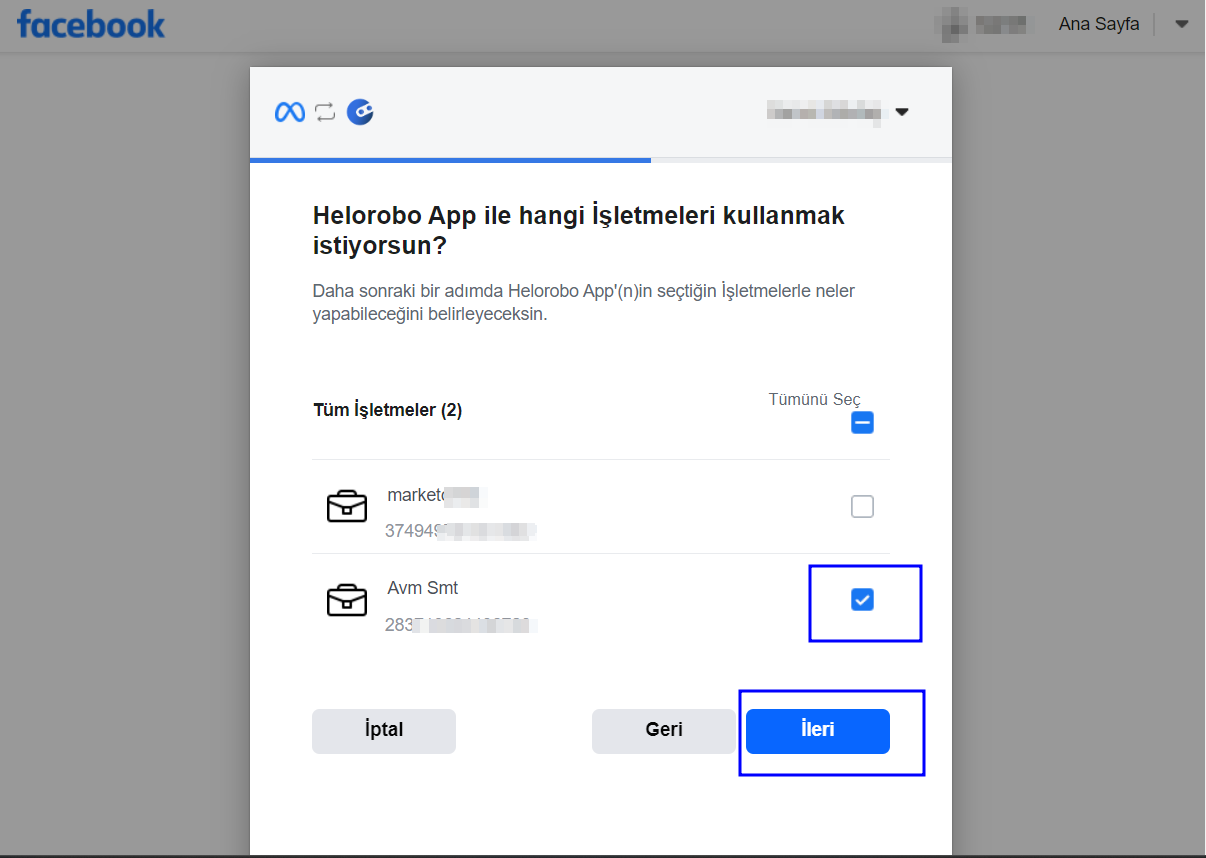
- Then, select the Facebook business account linked to your chosen Instagram page and click "Next".
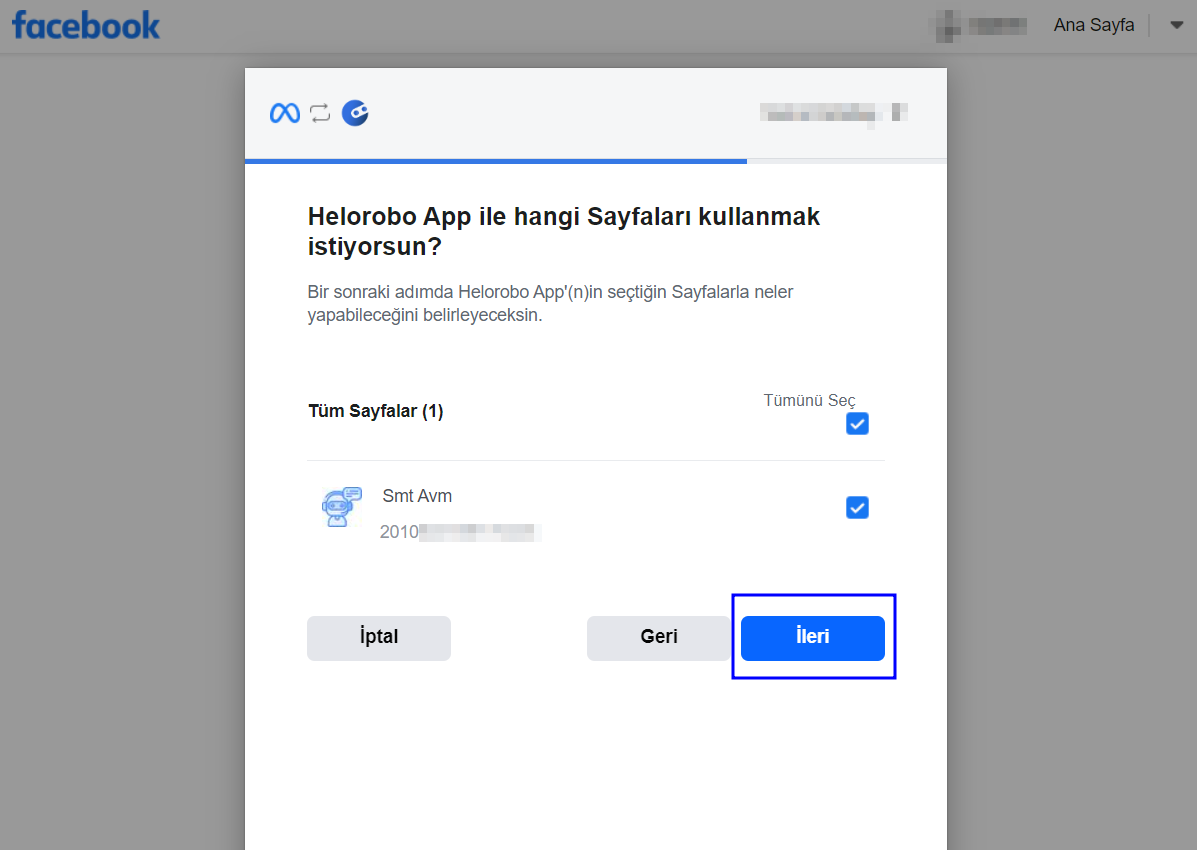
Authorization
- An authorization window will appear. HeloRobo will use these permissions to function correctly. Click "Done" to proceed.
WARNING
If you disable any of the requested permissions, you may encounter problems with Instagram messaging and other functionalities.
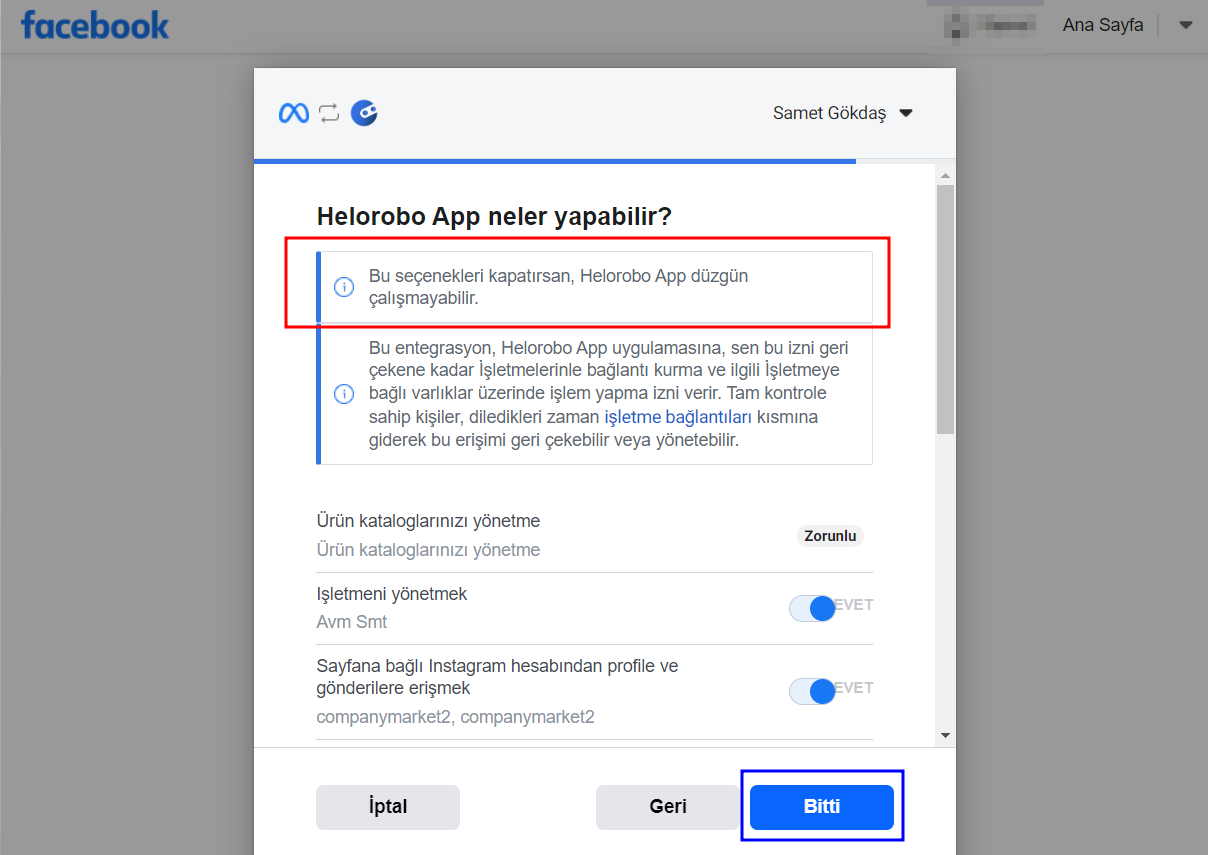
Setup Complete
- Congratulations! Your Instagram Messenger channel setup is now complete. Click "Finish" to finalize the process.