v2.60.0
Innovations
- Chat Reply Report has been added.
- Cart Reminder feature has been added for e-commerce integration users.
- Automatic Label Assignment feature has been added.
- Automatic Label Assignment Report has been added.
- Active Conversations field and total count have been added to the Conversation List.
- E-Newsletter feature has been added.
- UI (design) revisions have been made to the HeloBot menu.
- Chat pinning limit has been increased to 50.
Fixes
- Improvements have been made to the Template Message Sending Report.
- Enhancements have been made to the Most Commenting Users section on the Social Media Management page.
- Improvements have been made to Facebook ad messages.
- Chat filtering has been improved.
Feature Descriptions
1. Chat Reply Report Added
Now you can easily track your chat performance! Analyze your replies with the new Chat Reply Report and become more efficient.
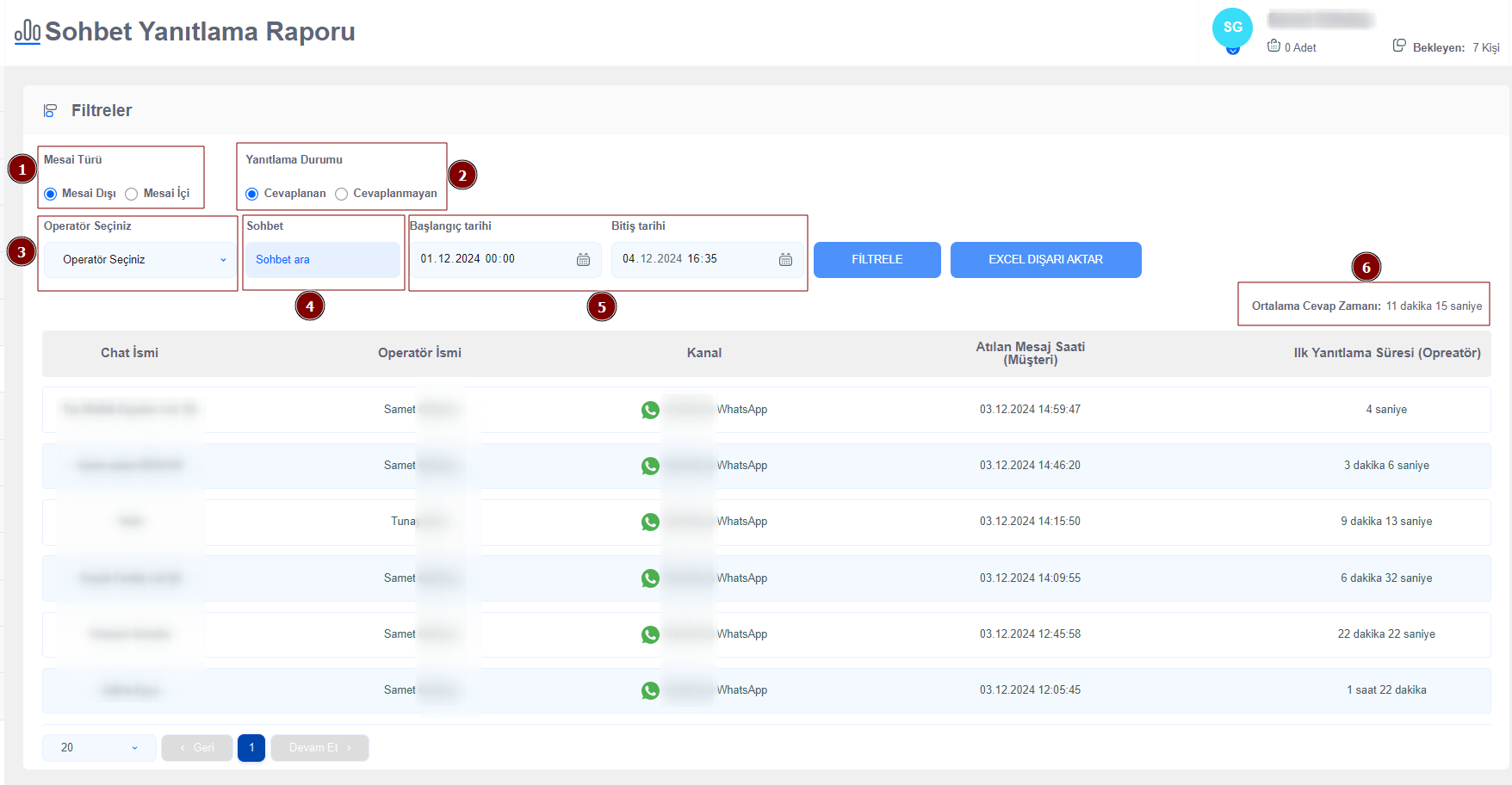
- Filter by message type.
- Filter by reply status.
- Filter by operator.
- Filter by chat (customer).
- Filter by date range.
- Learn your average response time.
2. Cart Reminder Feature Added for E-Commerce Integration Users
Use HeloRobo's Cart Reminder feature for customers who forget items in their cart or fail to complete their purchase. Ensure you never miss an opportunity!
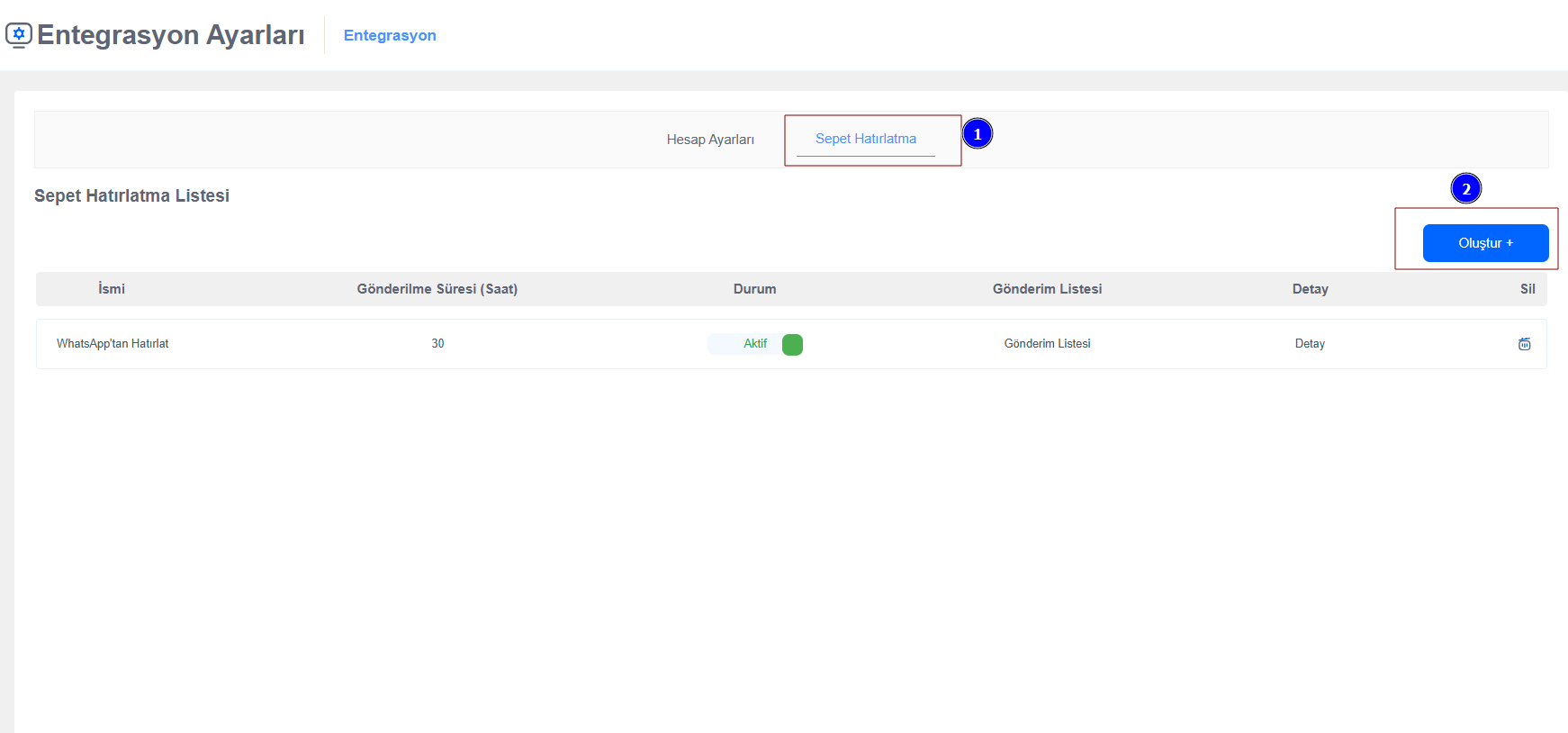
- Access it from App Settings > Integration Settings under the Cart Reminder section.
- Add a new reminder.
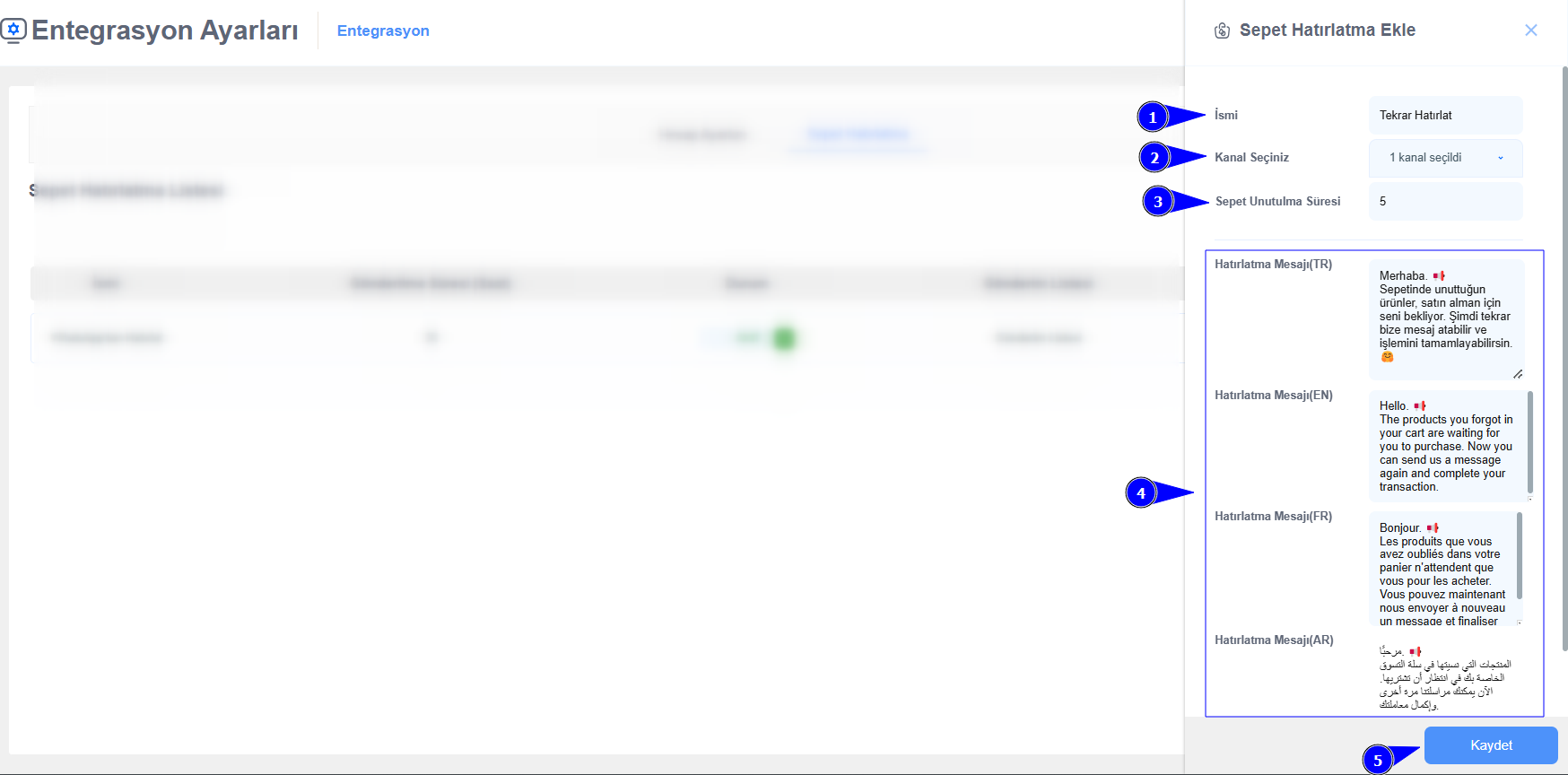
- Specify a name.
- Select a channel.
- Set the reminder time (in hours).
- Add your message content.
- If ready, click Save.
3. Automatic Label Assignment Feature Added
Chat labeling is now easier! Assign automatic labels based on the messages you receive.
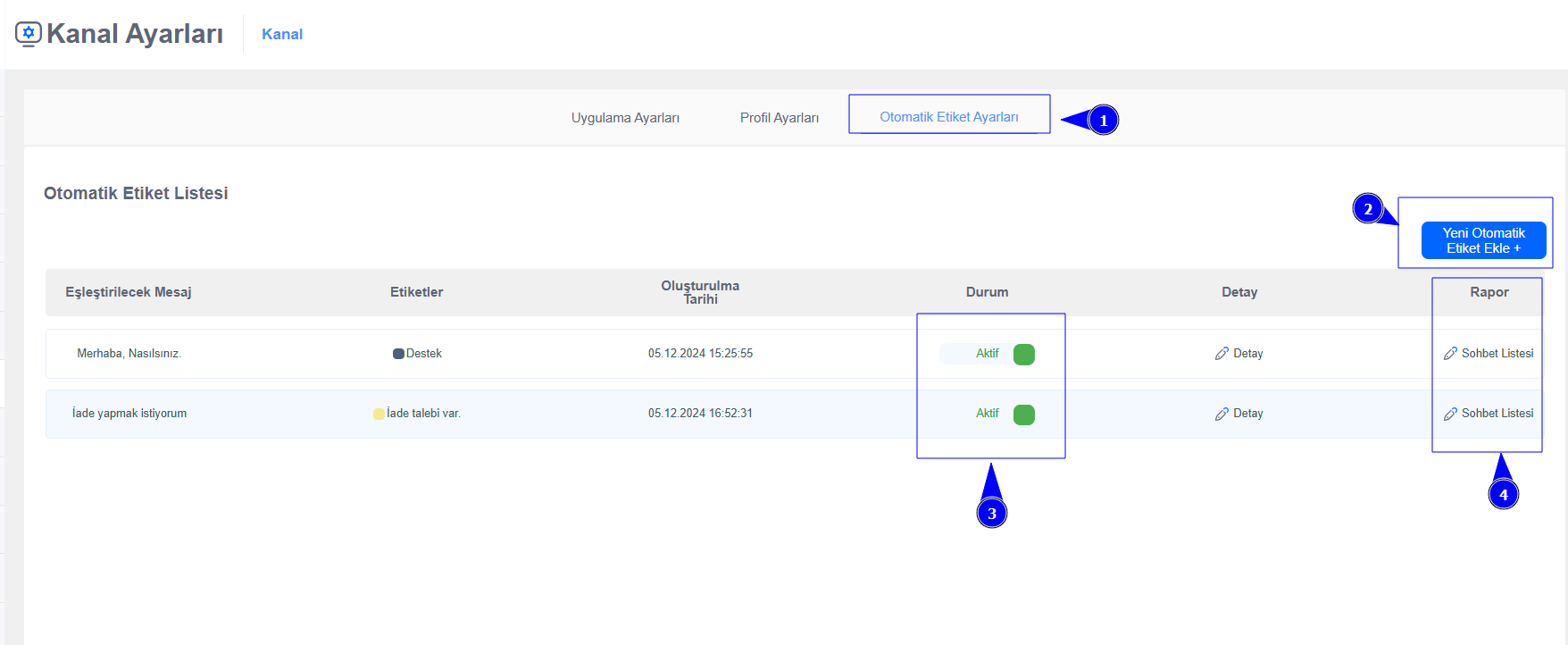
- Access it from App Settings > Channel Settings under Automatic Label Settings.
- Add a new rule.
- Activate/Deactivate it.
- Go to the report page.
4. Automatic Label Assignment Report Added
Track your automated labeling processes with ease! View and optimize your labeling workflows using the Automatic Label Assignment Report.
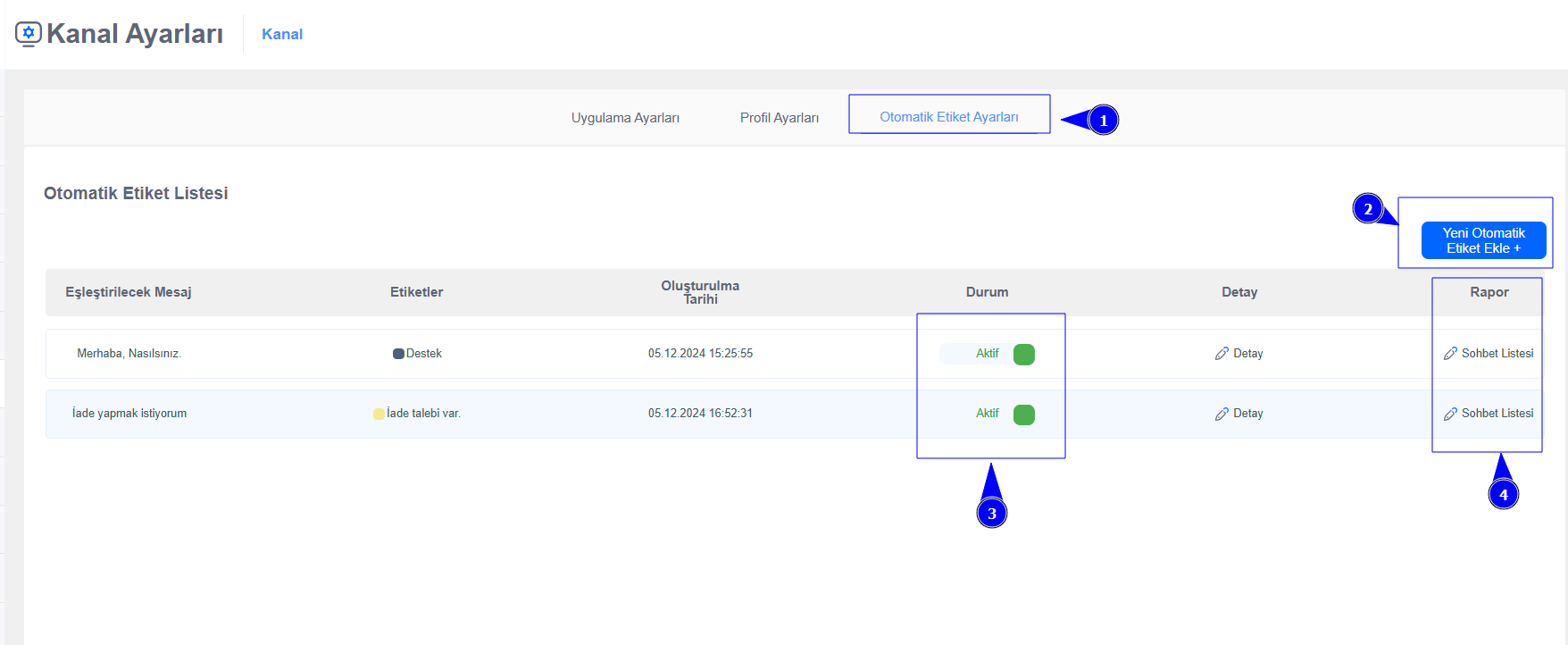
- Filter by channel.
- Filter by the message content.
- Select a start date.
