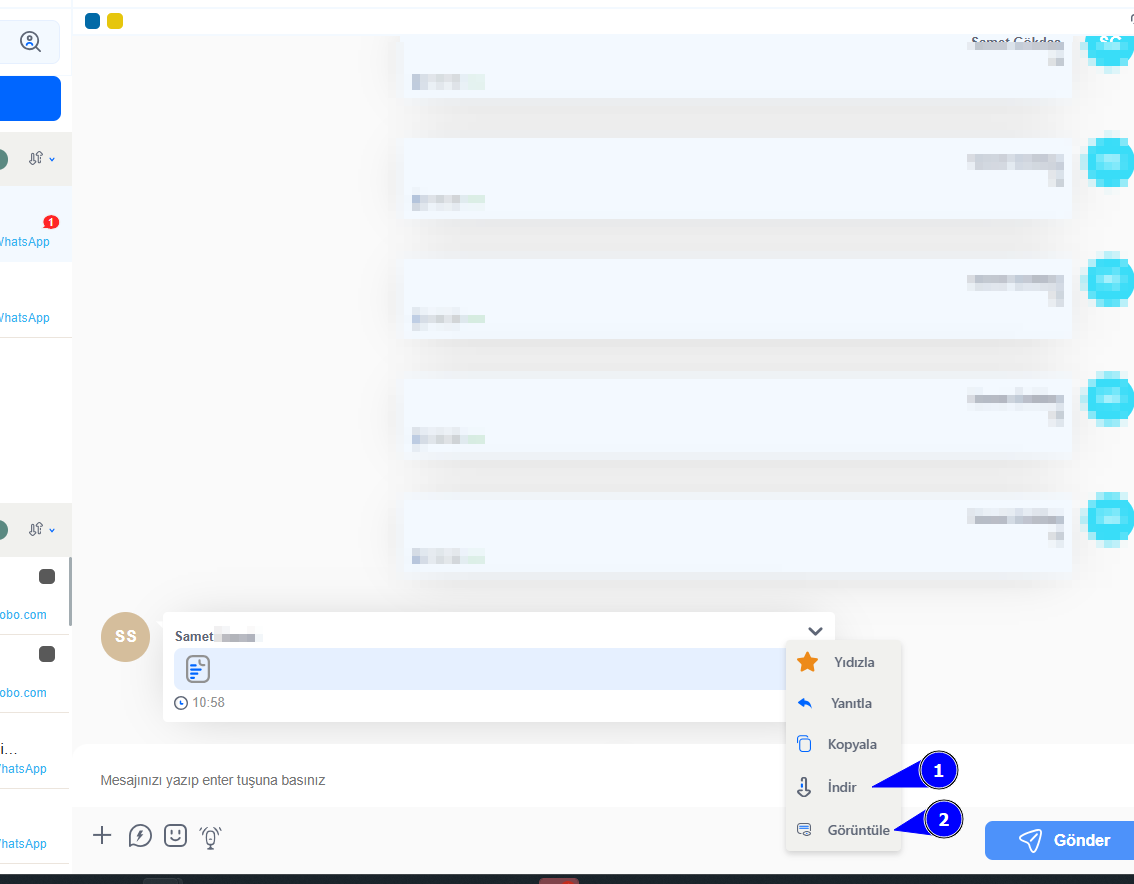v2.67.0
Brand-new features are here with version v2.67.0! Are you ready to explore the updates that will take your experience even further?
New Features
- LiveChat design screen has been added.
- Platform identifier added to chat actions.
- “Add LiveChat” field added for Shopify integration.
- “View” and “Download” options added for documents in the message window.
Fixes
- Timeout setting improvements in Thinker.
- Improvements made in team settings.
- Enhancements in customer response report.
- Improvements in remaining usage area.
- Social Media Management page improvements.
- Performance improvements in Shopify integration.
Feature Details
1. LiveChat design screen has been added.
You can now fully customize your LiveChat communication channel to match your brand identity. Easily configure settings like color, logo, welcome message, and widget position to deliver a more professional experience to your users.
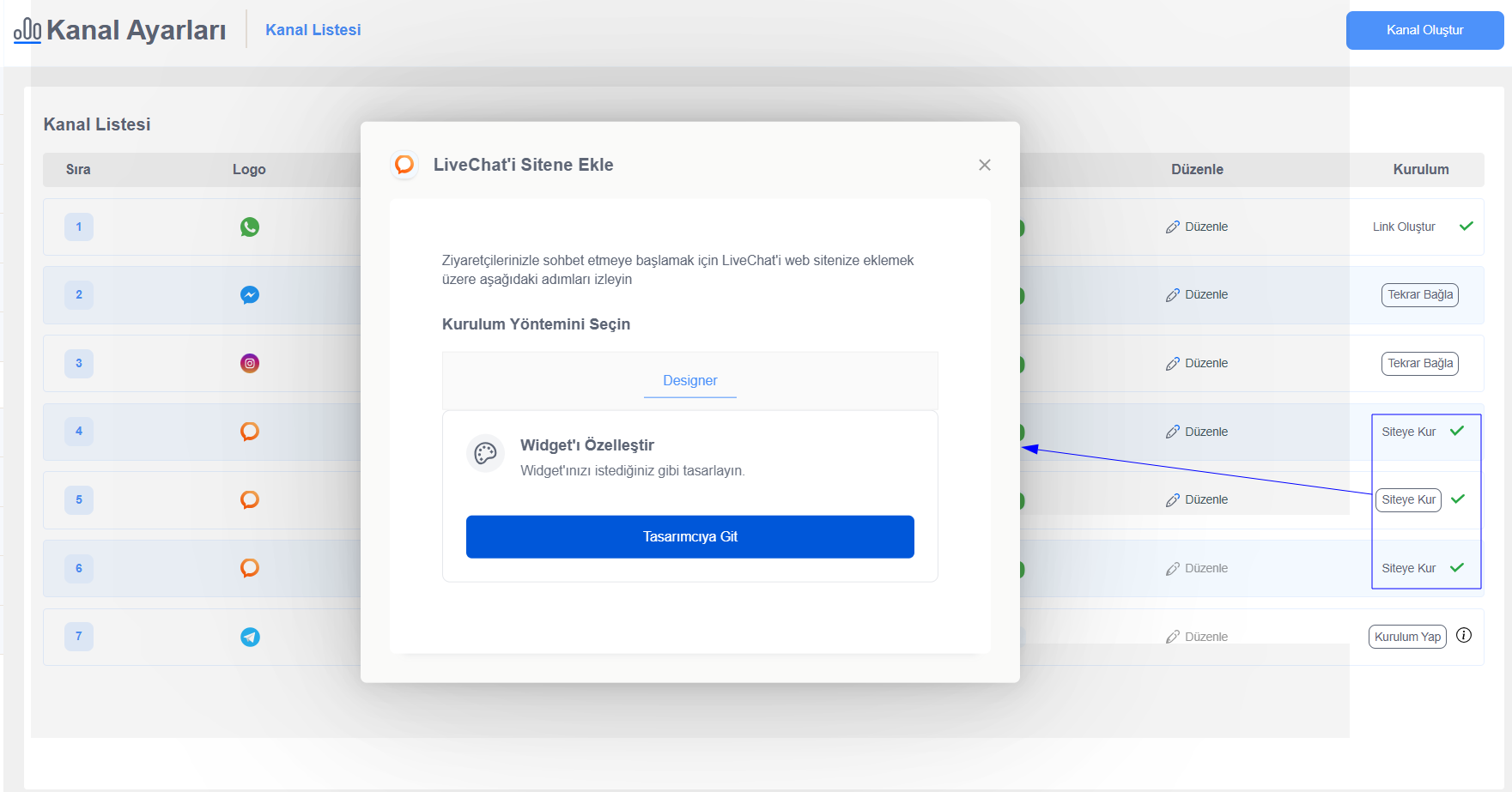
While configuring, you can see all changes instantly in the preview area and test how it will look for your visitors.
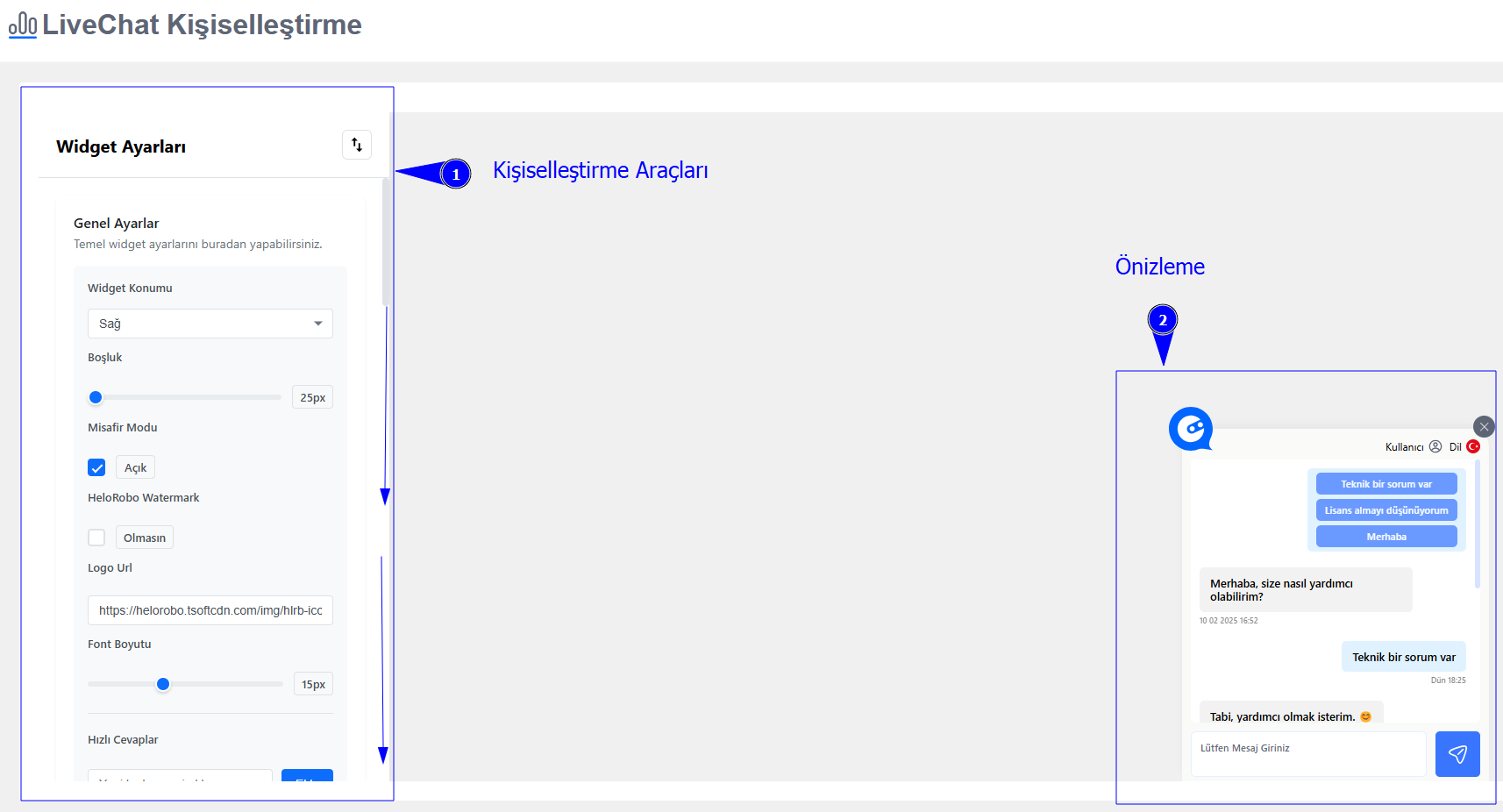
2. Platform identifier added to chat actions.
Now, whenever an operator performs an action on a chat (tagging, adding notes, routing, etc.), the platform used (mobile or web panel) is also recorded.
This provides better transparency and control for operations tracking and performance analysis.
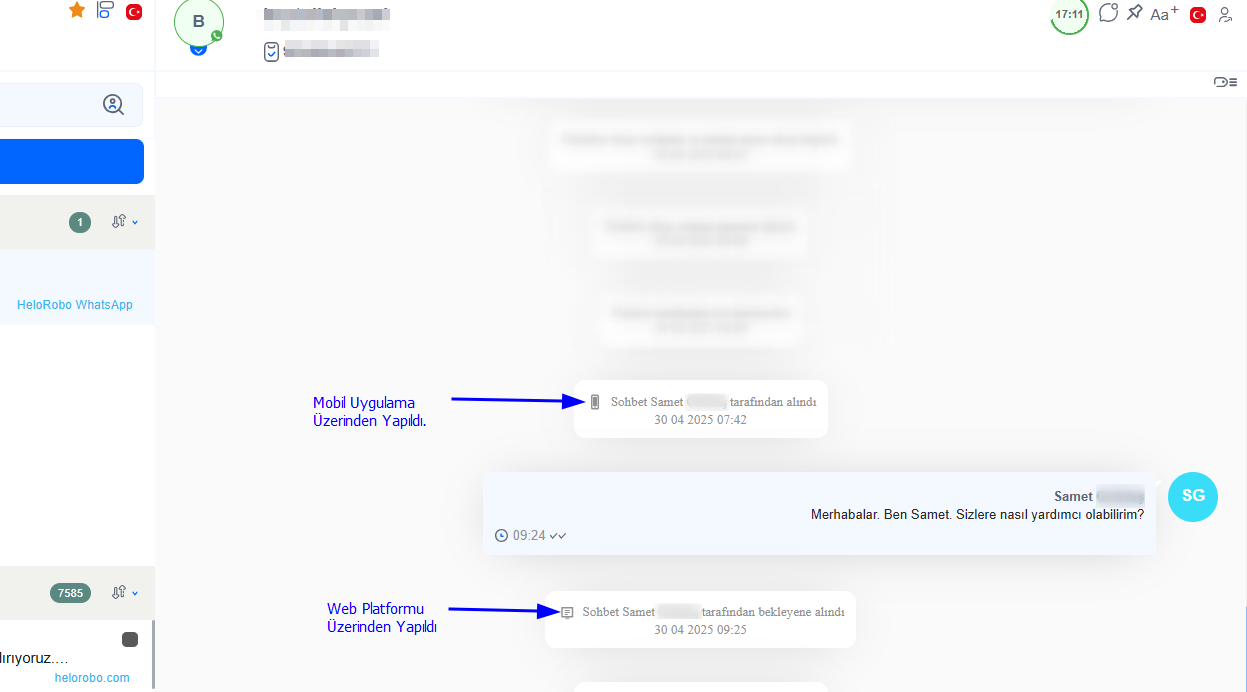
3. “Add LiveChat to Site” field added for Shopify integration.
Specifically developed for Shopify users, this feature allows seamless integration of LiveChat into your store. You can complete the setup with a single click using the “Add LiveChat to Site” button in your Shopify panel.
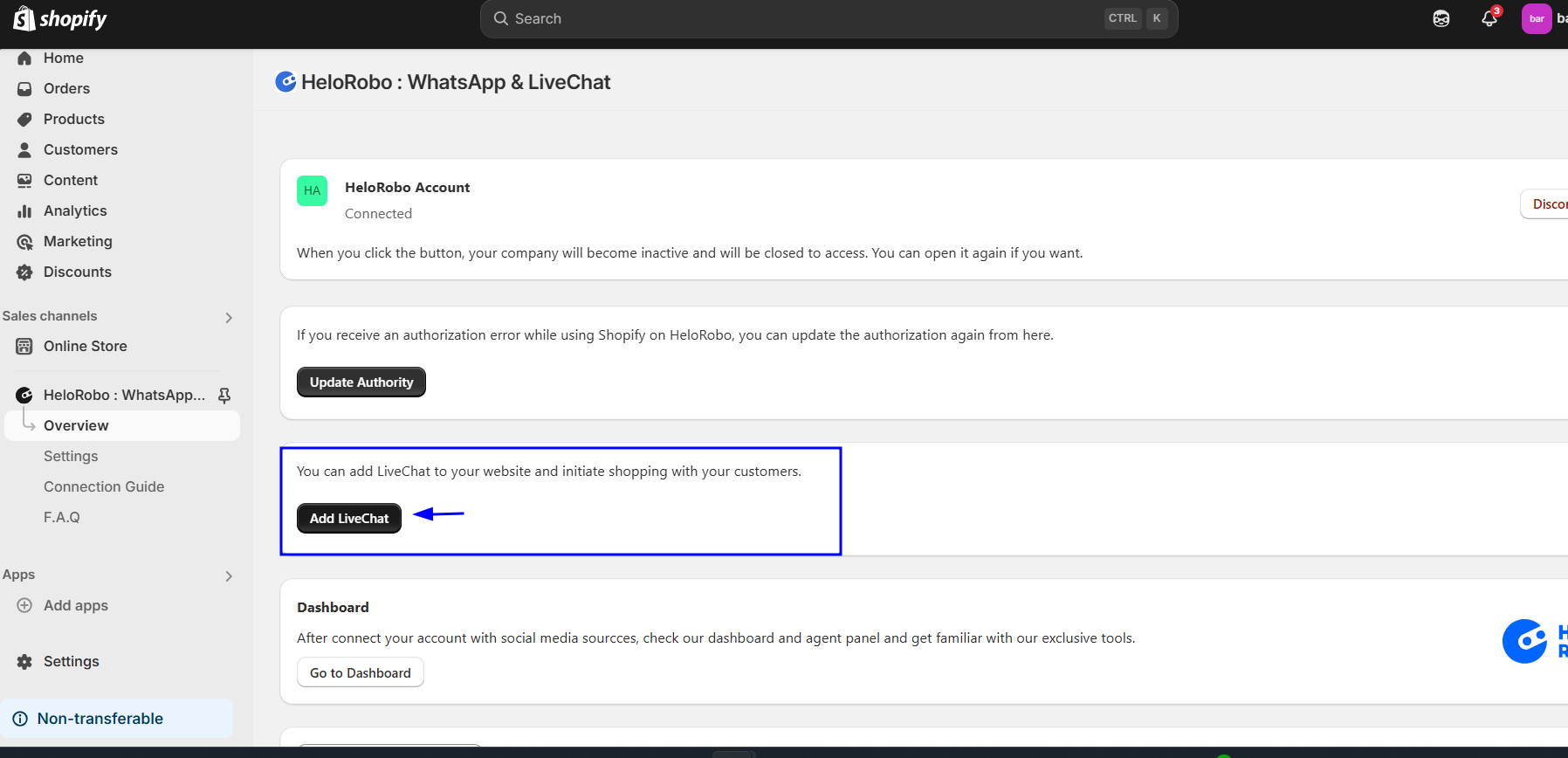
4. “View” and “Download” options added for documents in the message window.
Documents shared in the chat window now come with both “View” and “Download” options. Operators can either preview documents instantly or save them to their devices.