What is a WhatsApp Carousel Message?
A WhatsApp Carousel Message is a dynamic and interactive messaging format that allows you to showcase multiple products or services in a horizontally scrollable view.
WhatsApp Carousels are only available for those using the WhatsApp API version. With the HeloRobo integration for WhatsApp Business, you can create and send WhatsApp Carousels.
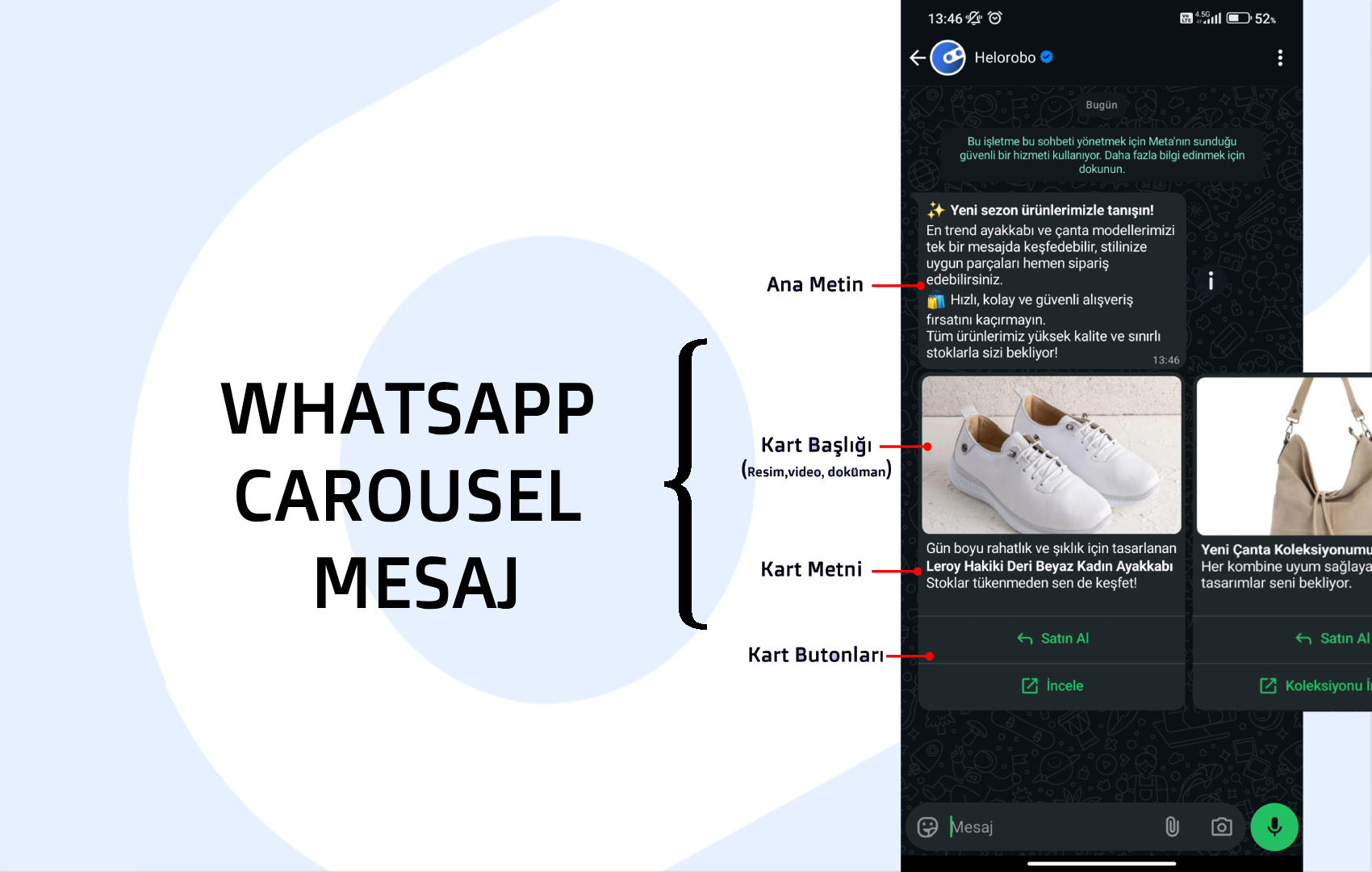
Each media card consists of the following elements:
- Main Text: Conveys the main message of the card in a short and clear way.
- Card Header: Appears at the top of the card and can be an image, document, or video.
- Card Text: Provides short additional information about the card.
- Card Buttons: Allow the user to take action. You can add up to 2 buttons:
👉 Choosing the right fonts improves readability and makes the media card visually more appealing.
👉 A clear image/video combined with text and the right button setup maximizes user engagement.
The WhatsApp Carousel message format makes your content more engaging and improves user experience.
- Customers can view multiple products or services within a single chat screen.
- Images, videos, short descriptions, and buttons make interactions faster and more practical.
- Without leaving the chat, users can explore different options and, through call-to-action buttons, proceed to purchase, contact, or view detail pages.
This increases visual appeal and strengthens customer engagement.
Example Templates
Below are a few examples of how you can use WhatsApp Carousel Messages in your industry.
👉 But Remember:
Even if your business type is not listed here, as long as you can present your products or services visually, WhatsApp Carousel messages can be a powerful marketing tool for you.
E-commerce Stores: Showcase multiple products or collections in a single visually engaging message.
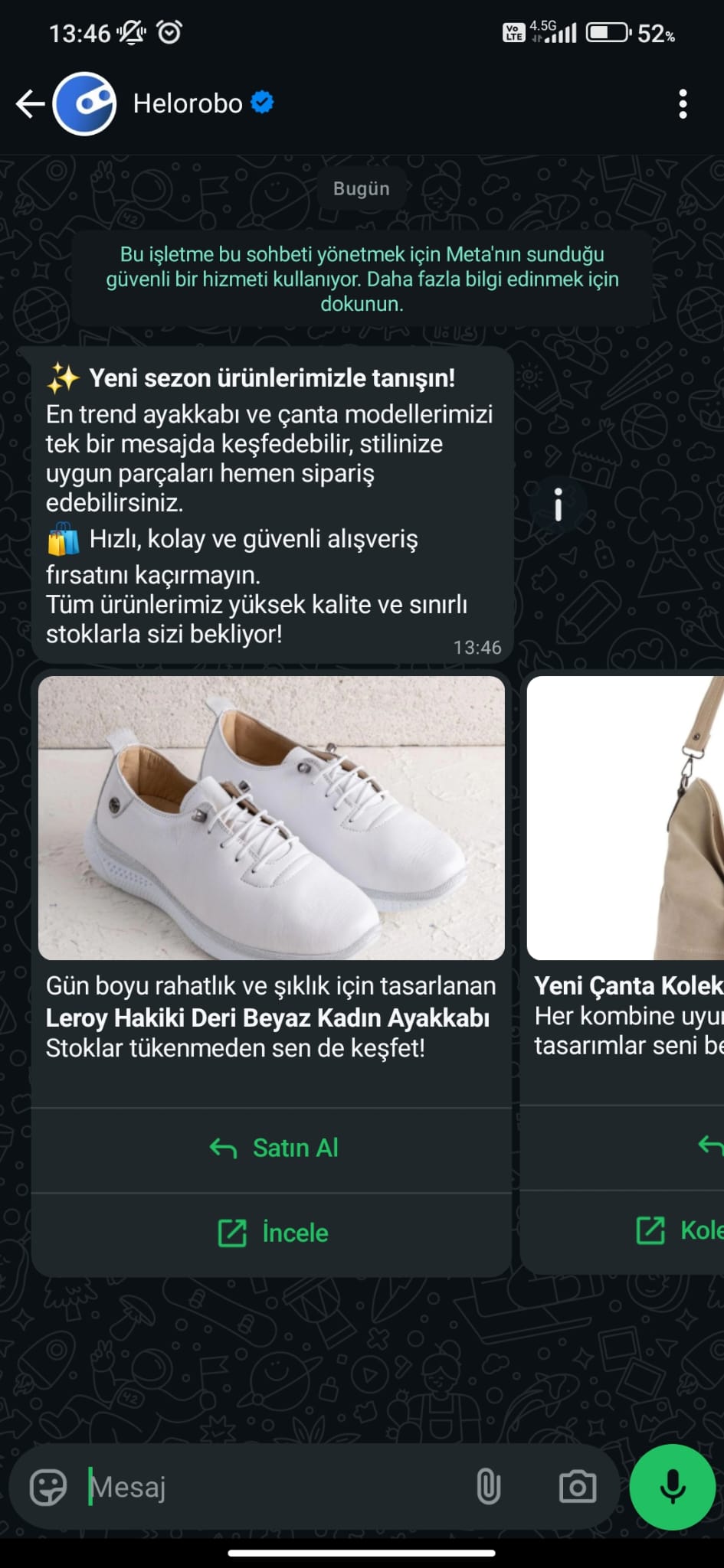
Restaurants & Cafés: Promote menu items, special deals, or daily specials.

Travel & Tourism: Visually present holiday packages, hotel options, tours, and promotions.
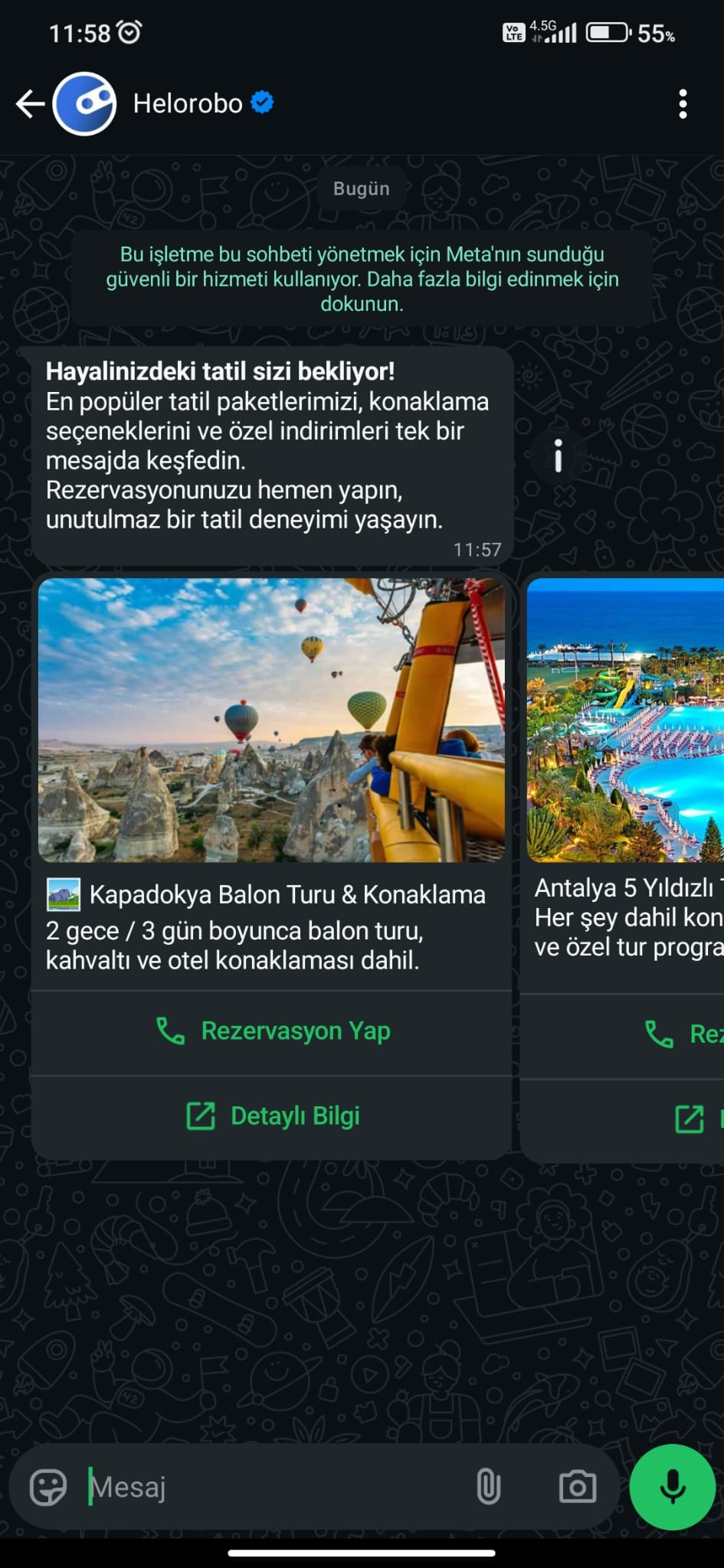
Events & Organizations: Highlight event details, ticket packages, or artist/date options.
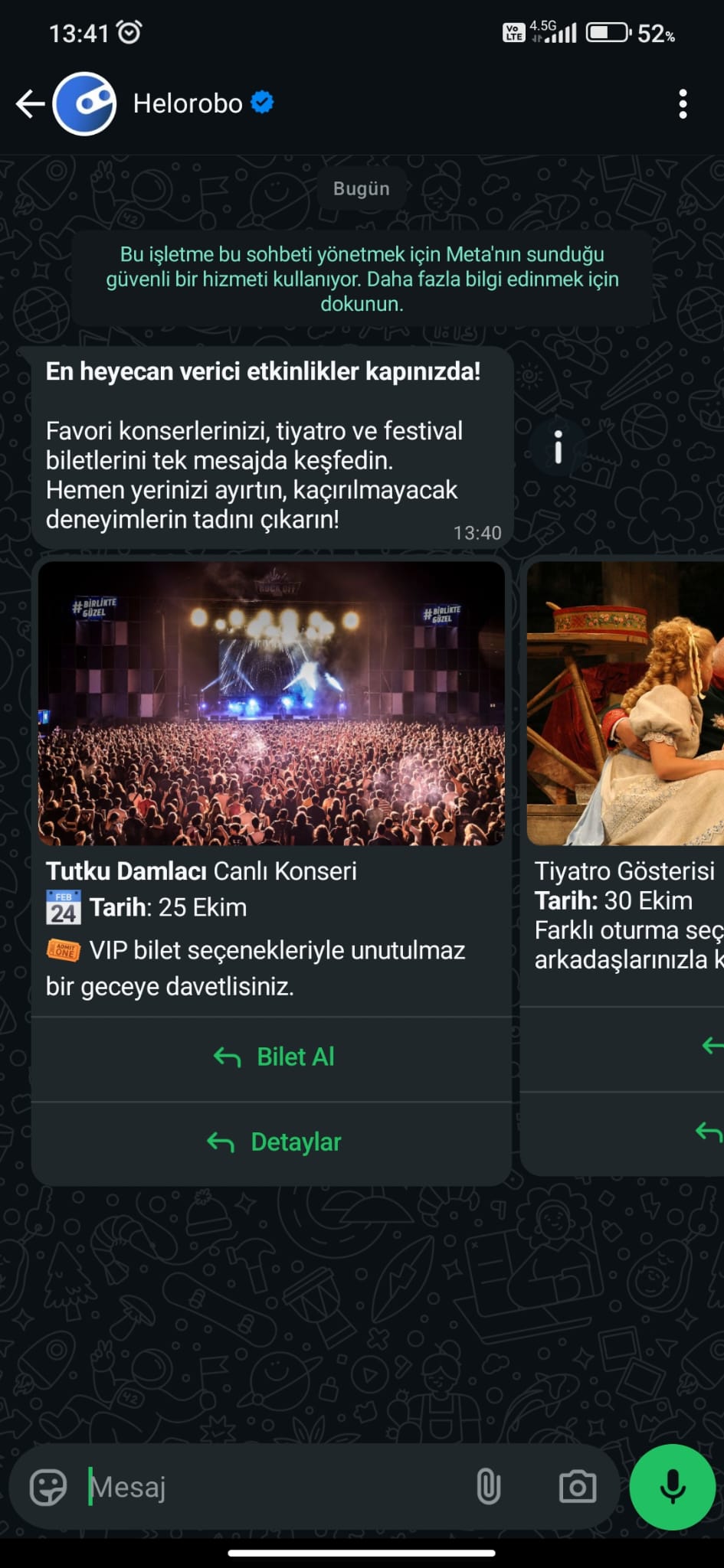
Create a Carousel Message
Creating carousel messages is not a complicated process; it only requires following specific steps.
In this document, you will find everything you need to prepare professional and eye-catching carousel messages for your business on WhatsApp.
All you need to do is click the "Get Started" button below, follow the listed steps, and adapt your own content through example scenarios.
To learn how to send your approved template message, please visit the link below:
