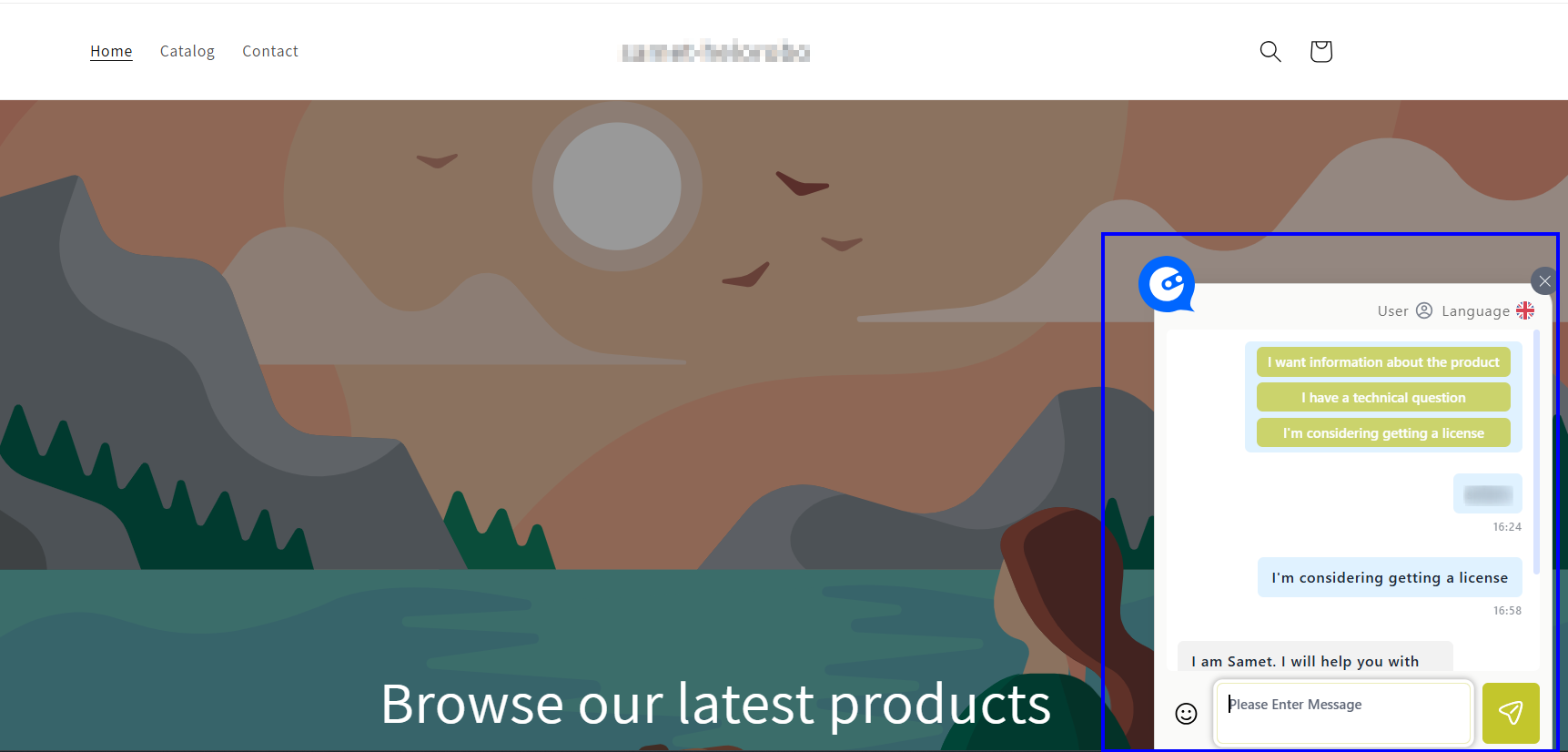Add LiveChat to Website
You can add LiveChat to your website to start real-time conversations with your customers. To do this, simply click the "Add LiveChat" button. With this feature, you can chat instantly with visitors, accelerating your sales and support processes.
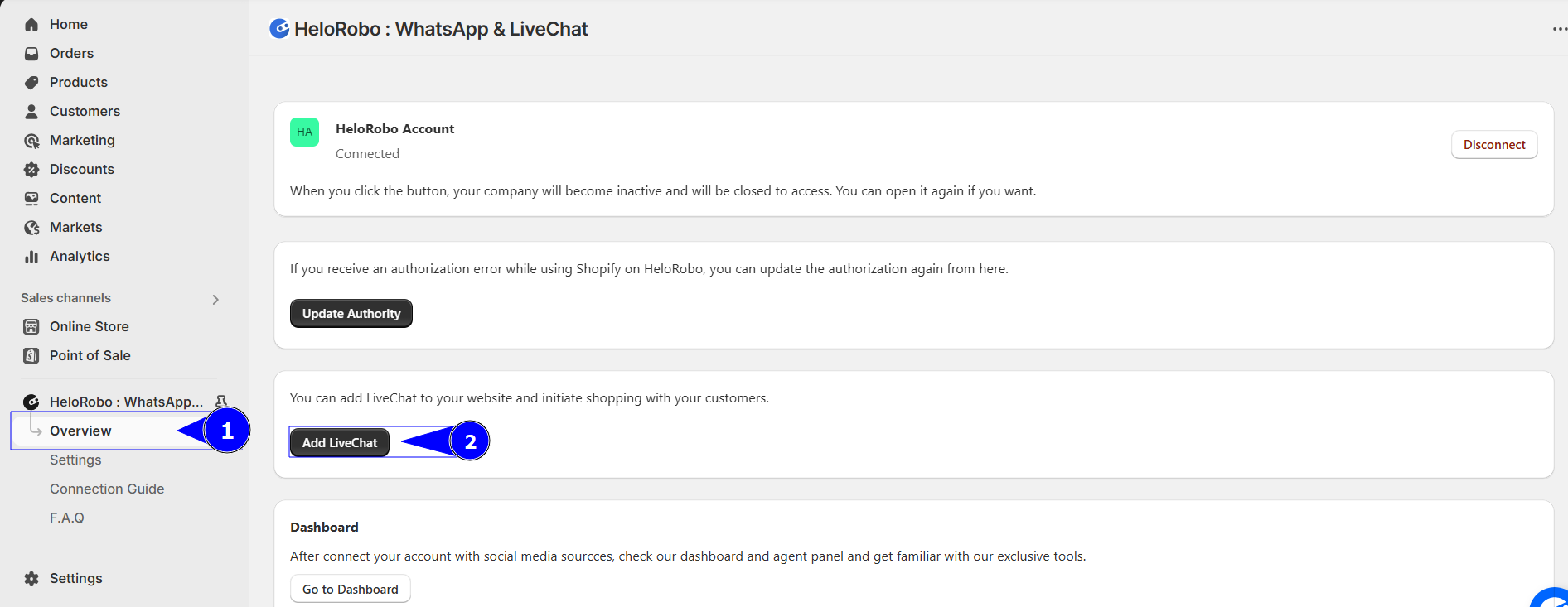
Once the LiveChat feature is activated, a chat bubble appears at the bottom right corner of your website. Through this button, visitors can easily reach your customer representatives and get direct information about your products.
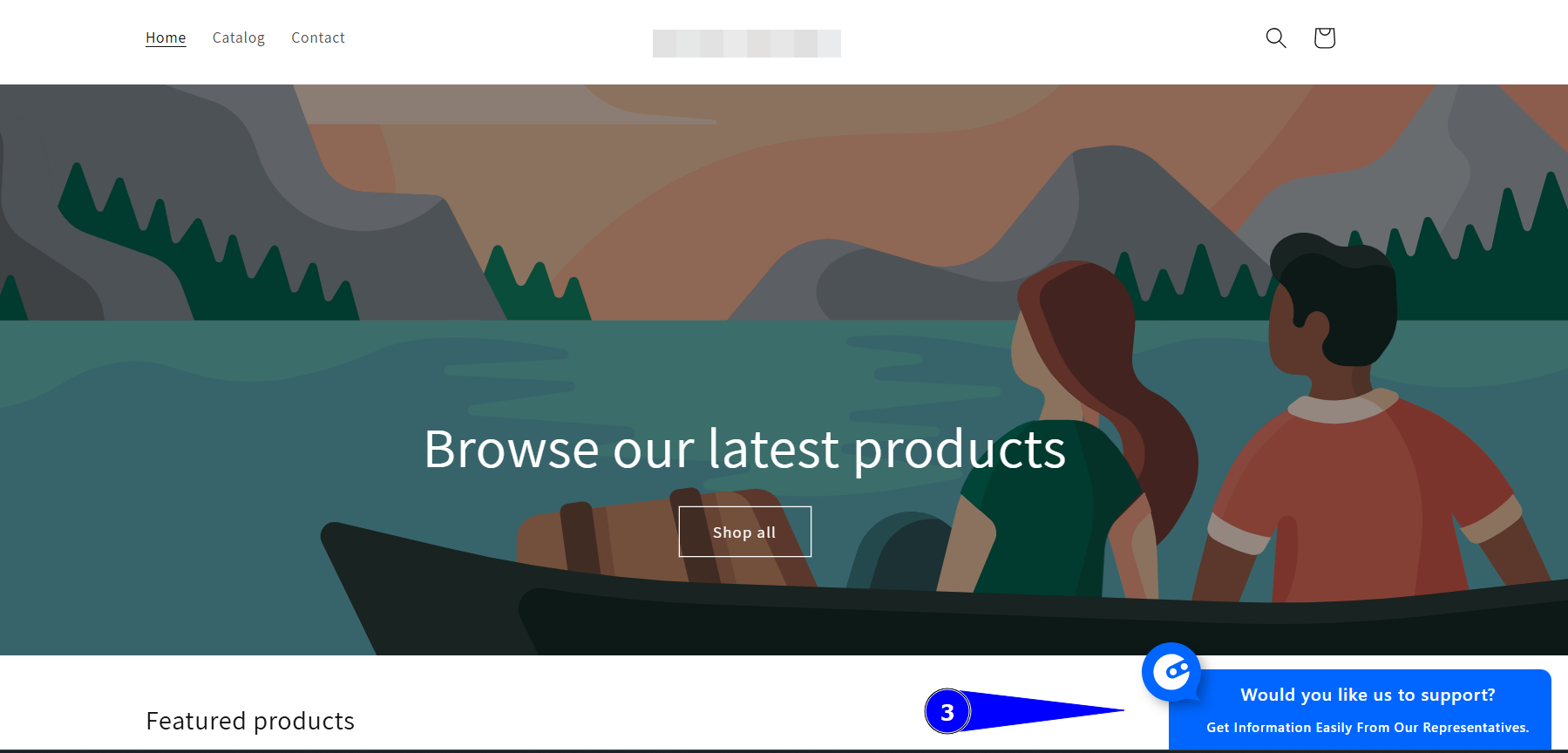
LiveChat Customization
To customize the widget design as you wish, simply click the Go To Designer button in your HeloRobo panel.
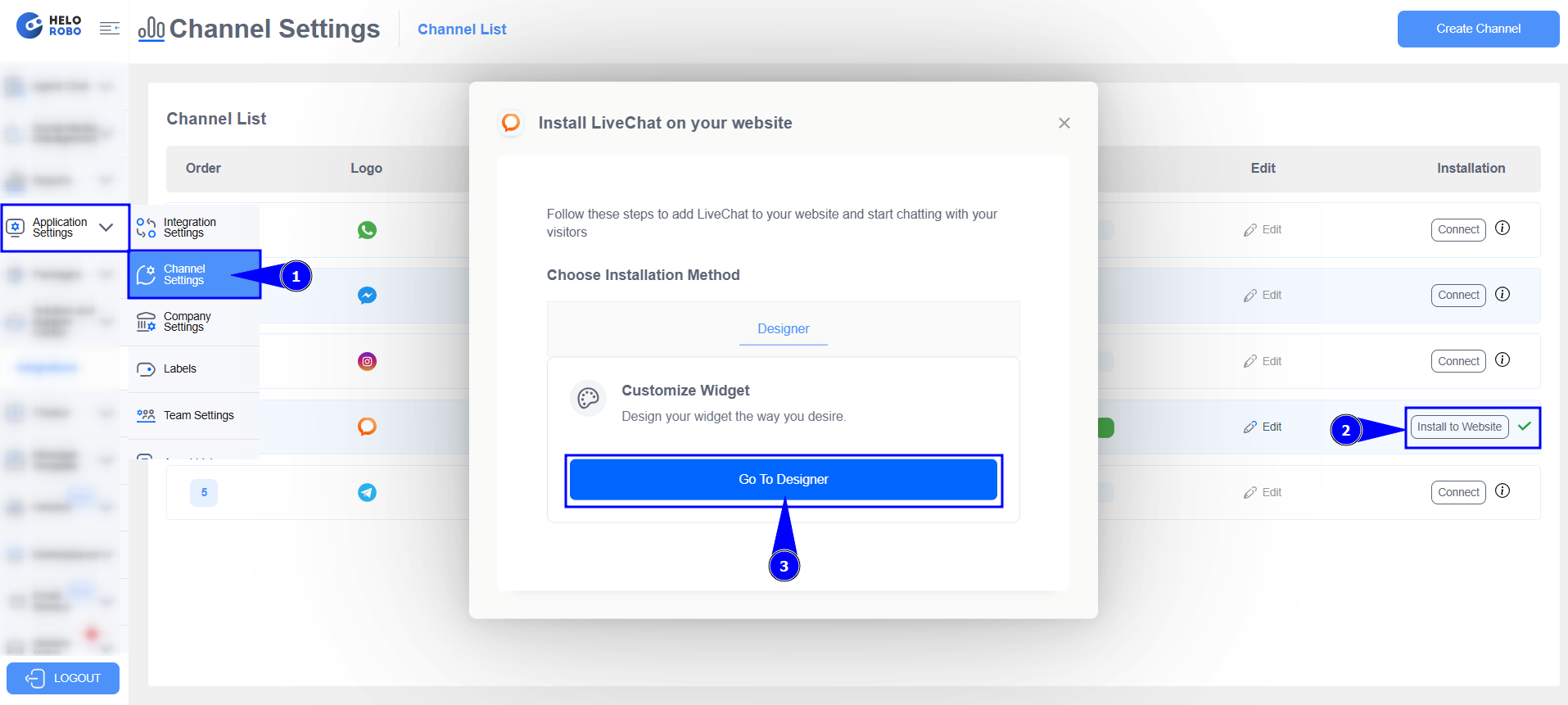
This step allows you to adjust visual details such as the chat bubble's color, position, and welcome message. This way, you can offer a professional user experience tailored to your brand. Once you're done with the settings, don't forget to save the changes.
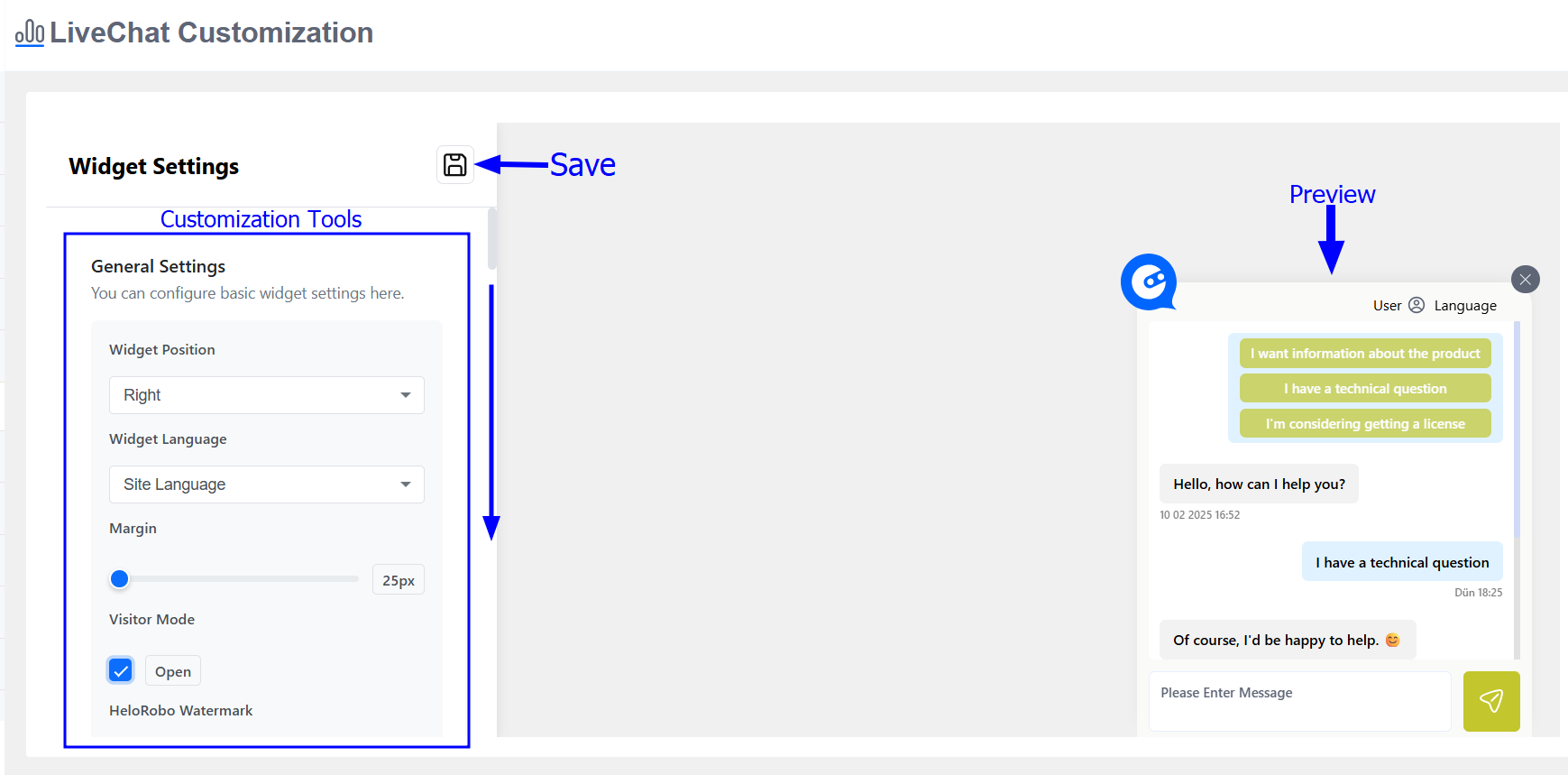
After completing the customization, click the 'Upload' button to apply the changes to your website.
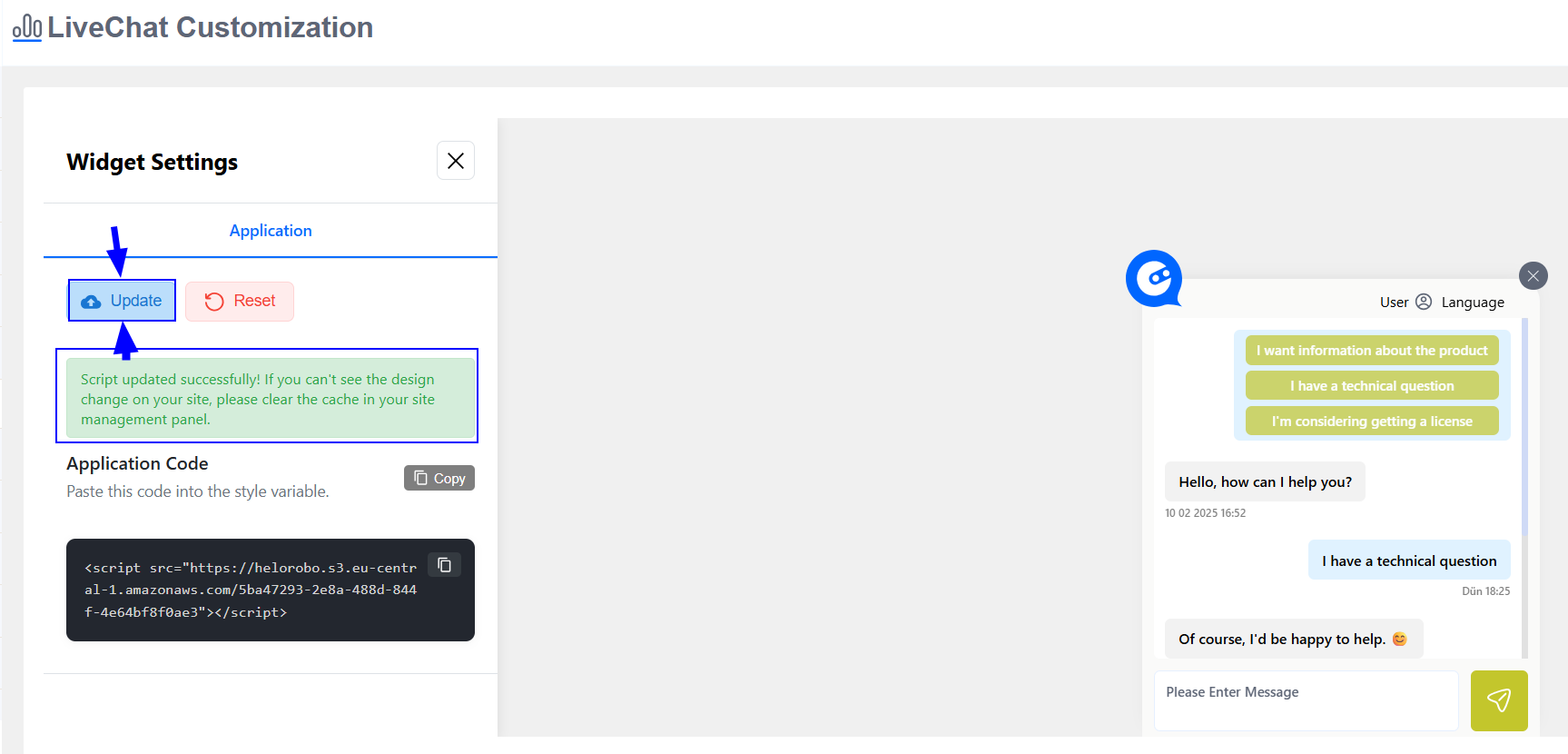
The changes will be reflected on your website as shown in the image below.