Chat Reply Scenario
Helobot allows you to configure your response strategy and input format. Using the Response Type and Custom Prompt fields, you can build a model tailored to your business and customer portfolio.
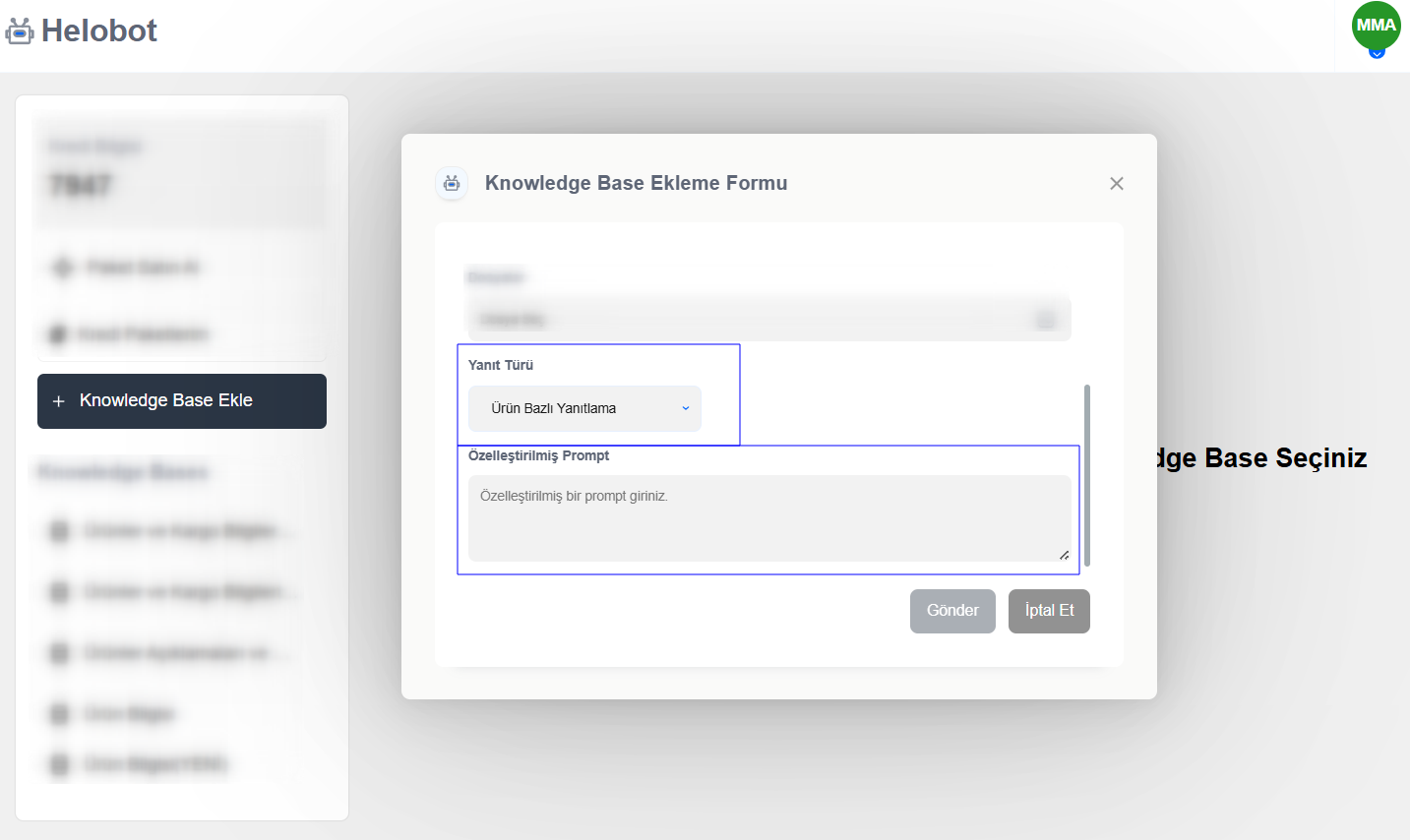
Selecting a Response Type
Helobot can be configured based on different reply strategies. The selected response type determines how messages from users will be handled.
Available Response Types:
Product-Based Replies
- Provides fixed responses based on product information.
- Example:
Question: “How many watts is this product?”
Answer: “This product has 750 watts of power.”
Conversation-Based Replies
- Enables more natural and interactive conversations.
- Example:
Question: “Can you tell me a bit about this product?”
Answer: “Sure! This product is ergonomically designed for daily use...”
Custom Prompt
Helobot offers support for advanced configurations via a custom prompt. The content you write here guides the chatbot’s tone and style.
Sample Prompt:
text
Always respond to the user with a polite and helpful tone. Use clear and simple language for technical topics. Avoid unnecessary details.Example Use Cases:
Customer support
E-commerce chatbot
Information assistant
Educational/student advisor bot
